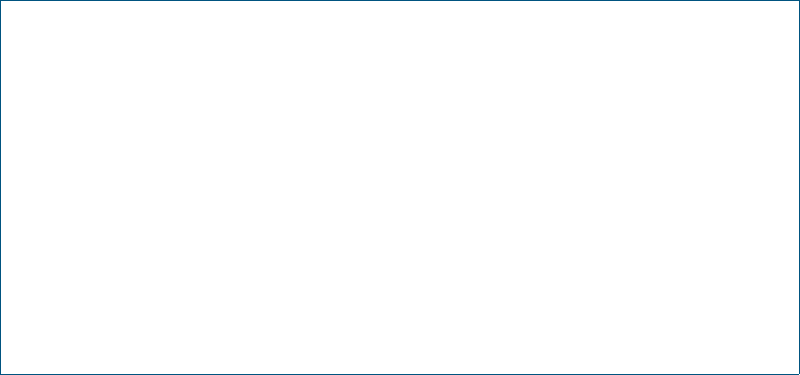
Using the AMF network
Page 26 | How to Configure and Use AMF on Allied Telesis Switches
Safe removal of external storage media
Removing external storage media, or rebooting the master node, while an AMF backup is
underway could potentially cause corruption to files in the backup. Although files damaged as
a result of mishandling backup media will be replaced during the next backup cycle, if the file
system on the media becomes damaged it may require reformatting before being inserted
into the AMF master. To avoid any damage to the AMF backup files or file system it is
recommended that the following procedure is followed before rebooting or removing any
external storage media from an AMF master.
1. Disable backups to prevent a scheduled backup from occurring while the card is being
removed.
2. Terminate any backup already in process.
3. Verify that it is safe to remove the media by checking for a Disabled scheduler and Idle
backup.
Here is an example output showing the safe external storage media removal procedure:
Once the media has been reinstalled, ensure that the backup scheduler is re-enabled:
master1#conf t
master1(config)#atmf backup enable
master1(config)#exit
master1#conf t
master1(config)#no atmf backup enable
master1(config)#exit
master1#atmf backup stop
master1#show atmf backup
Scheduled Backup ...... Disabled
Schedule ............ 1 per day starting at 12:45
Next Backup Time .... 25 May 2012 12:45
Backup Media .......... SD (Total 3827.0MB, Free 3257.1MB)
Current Action ........ Idle
Started ............. -
Current Node ........ -
...


















