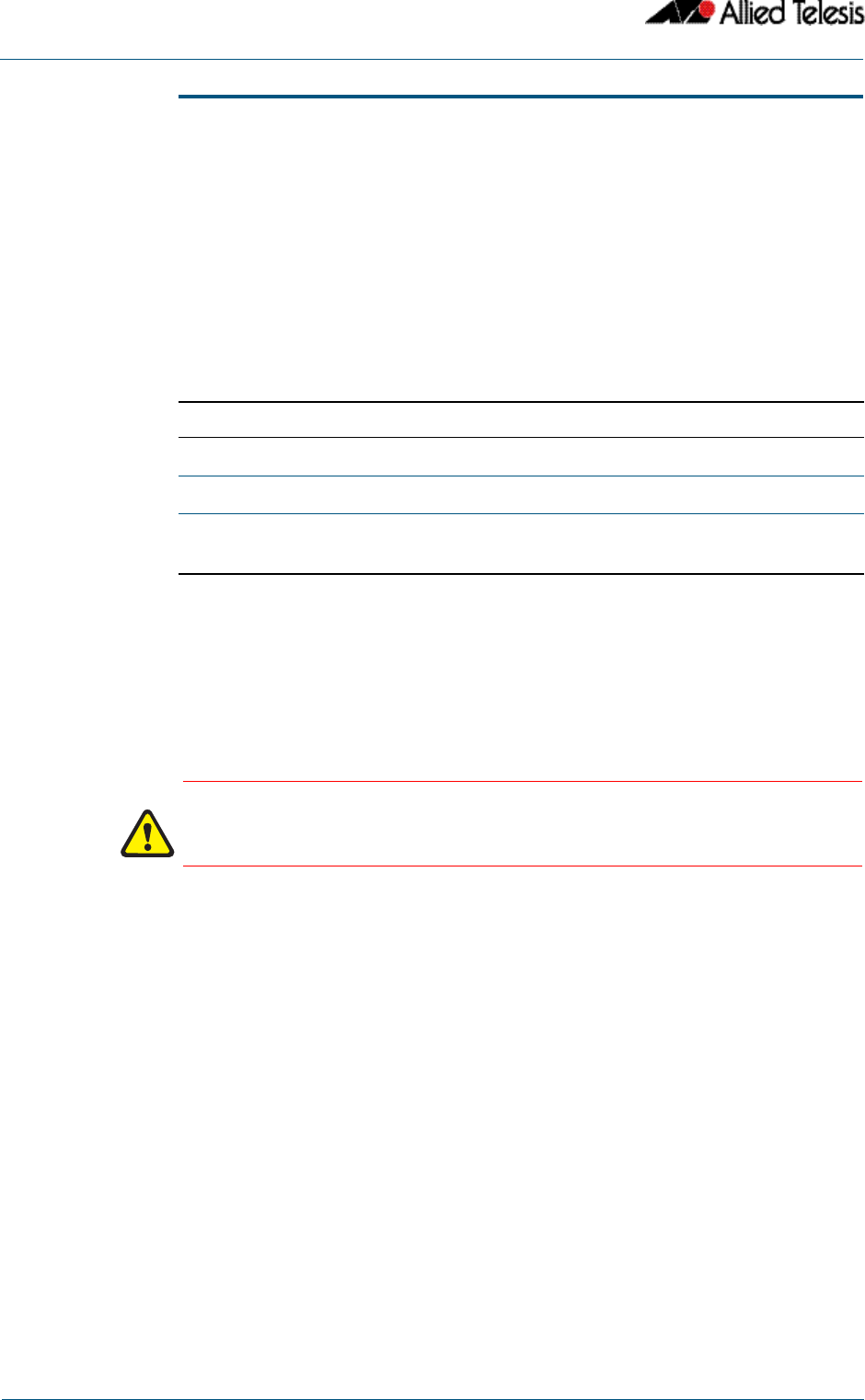
AMF Commands
AMF Software Reference Supplement for Allied Telesis x-Series Switches
68 AlliedWare Plus
TM
Operating System - Software Version 5.4.3-1.4 and later C613-50031-01 REV B
atmf network-name
This command applies an AMF network name to a (prospective) AMF node. In order for an
AMF network to be valid, its network-name must be configured on at least two nodes, one
of which must be configured as a master and have an AMF License applied. These nodes
may be connected using either AMF downlinks or crosslinks.
For more information on configuring an AMF master node see the atmf master command
on page 67.
Syntax atmf network-name <name>
no atmf network-name
Mode Global Configuration
Usage This is one of the essential commands when configuring AMF and must be entered on
each node that is to be part of the AMF. This command will not take effect until the
particular node is rebooted.
A switching node (master or member) be a member of only one AMF network.
Examples To set the AMF network name to amf_net use the command:
Parameter Description
atmf The Allied Telesis Management Framework feature.
network-name A name that is assigned to an AMF network
<name> The AMF network name. Up to 15 printable characters
can be entered for the network-name.
Caution
Ensure that you enter the correct network name. Entering an incorrect name will
cause the AMF network to fragment (at the next reboot).
Node_1(config)#
atmf network-name amf_net


















