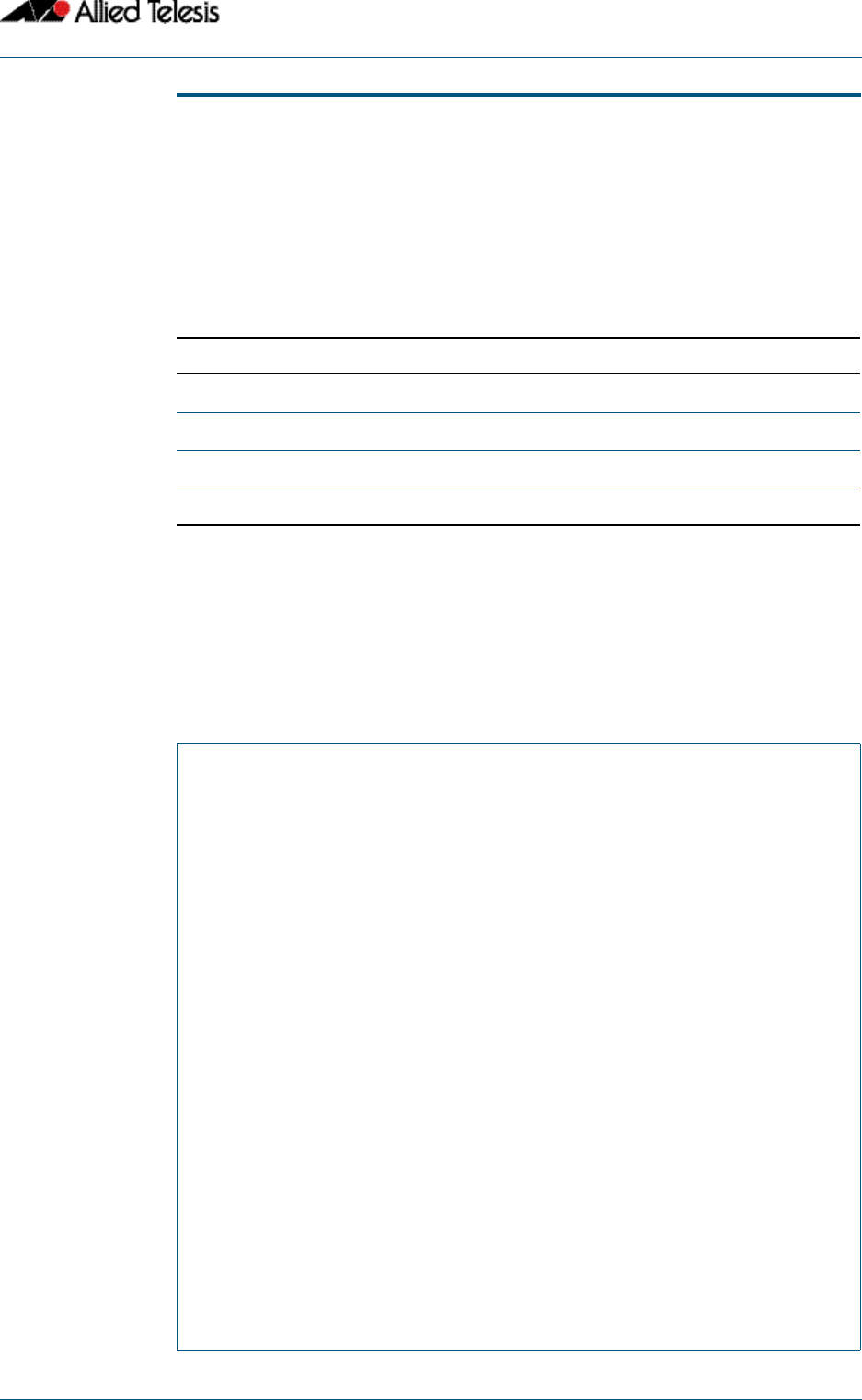
AMF Commands
AMF Software Reference Supplement for Allied Telesis x-Series Switches
C613-50031-01 REV B AlliedWare Plus
TM
Operating System - Software Version 5.4.3-1.4 and later 99
show atmf links statistics
By default, the following commands display various levels of detail about all the AMF links
configured on the device and also display detailed statistics about the AMF packet
exchanges between the devices.
It is also possible to display the AMF link configuration and packet exchange statistics for a
specified interface.
Syntax show atmf links statistics [interface [ifrange]]
Mode
User Exec.
Example -1 To display AMF link statistics, use the command:
Parameter Description
links AMF links
statistics AMF statistics
interface Interface information
ifrange Interface range
node_1#
show atmf links statistics interface port1.0.5
Figure 1-15: Sample output from the show atmf links statistics command.
ATMF Statistics:
Receive Transmit
---------------------------------------------------------------
Crosslink Hello 7 14
Crosslink Hello Domain 18 38
Crosslink Hello Uplink 3 12
Hello Link 32 31
Hello Neighbor 55 57
Hello Stack 0 0
Database Description 12 112
Database Request 5 4
Database Reply 0 5
Database Update 35 9
Database Update Bitmap 0 10
Database Acknowlegde 112 74
Transmit Fails 0 0
Discards 0 0
Total AMF Packets 300 366
ATMF Database Statistics:
Database Entries 18
Database Full Ages 0
ATMF Packet Discards:
Type0 0 Type1 0 Type2 0
Type3 0 Type4 0 Type5 0
Type6 0 Type7 0 Type8 0
Type9 0 Type10 0 Type11 0
Type12 0 Type13 0 Type14 0
Type15 0 Type16 0 Type17 0
Type18 0 Type19 0 Type20 0


















