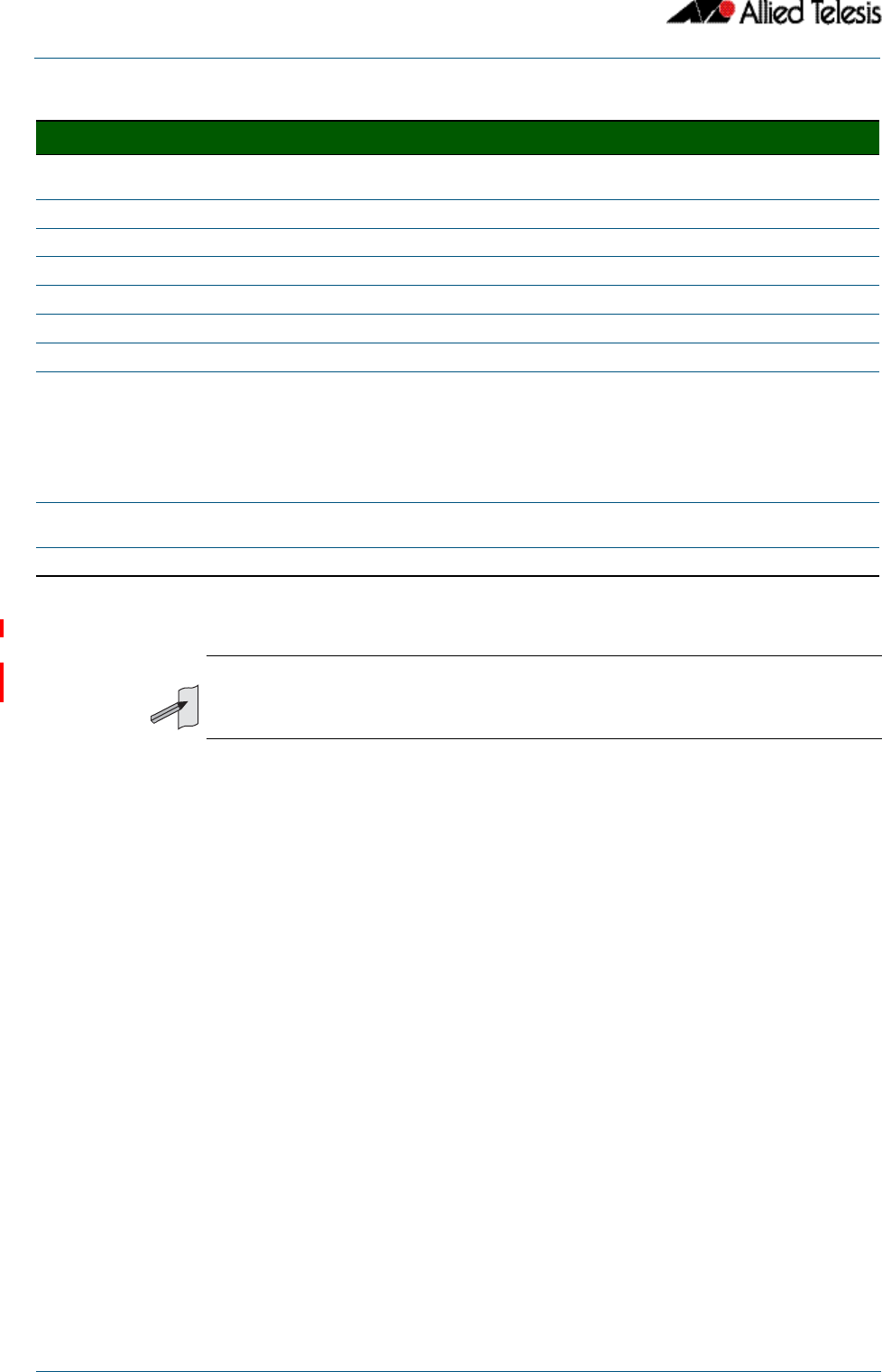
AMF Commands
AMF Software Reference Supplement for Allied Telesis x-Series Switches
86 AlliedWare Plus
TM
Operating System - Software Version 5.4.3-1.4 and later C613-50031-01 REV B
Related Commands show atmf
atmf network-name
Current Action The task that the AMF backup mechanism is currently performing. This will be a combination
of either (Idle, Starting, Doing, Stopping), or (manual, scheduled).
Started The date and time that the currently executing task was initiated in the format DD MMM YYYY.
Current Node The name of the node that is currently being backed up.
Node Name The name of the node that is storing backup data - on its backup media.
Date The data of the last backup in the format DD MMM YYYY.
Time The time of the last backup in the format HH:MM:SS.
In ATMF Whether the node shown is active in the AMF network, (Yes or No).
Status The output can contain one of four values:
■ “-” meaning that the status file cannot be found or cannot be read.
■ “Errors” meaning that there are issues - note that the backup may still be deemed
successful depending on the errors.
■ “Stopped” meaning that the backup attempt was manually aborted;.
■ “Good” meaning that the backup was completed successfully.
Log File Location All backup attempts will generate a result log file in the identified directory based on the node
name. In the above example this would be: card:/amf/office/logs/rsync_amf_testbox1.log.
Log Details The contents of the backup log file.
Figure 1-6: Parameter definitions from the show atmf backup command (cont’d)
Parameter Definition
Note
You can manage your show output, or make it a more selective, by using a command
modifier. For information on using show-command modifiers, see “Controlling “show”
Command Output” on page 51.


















