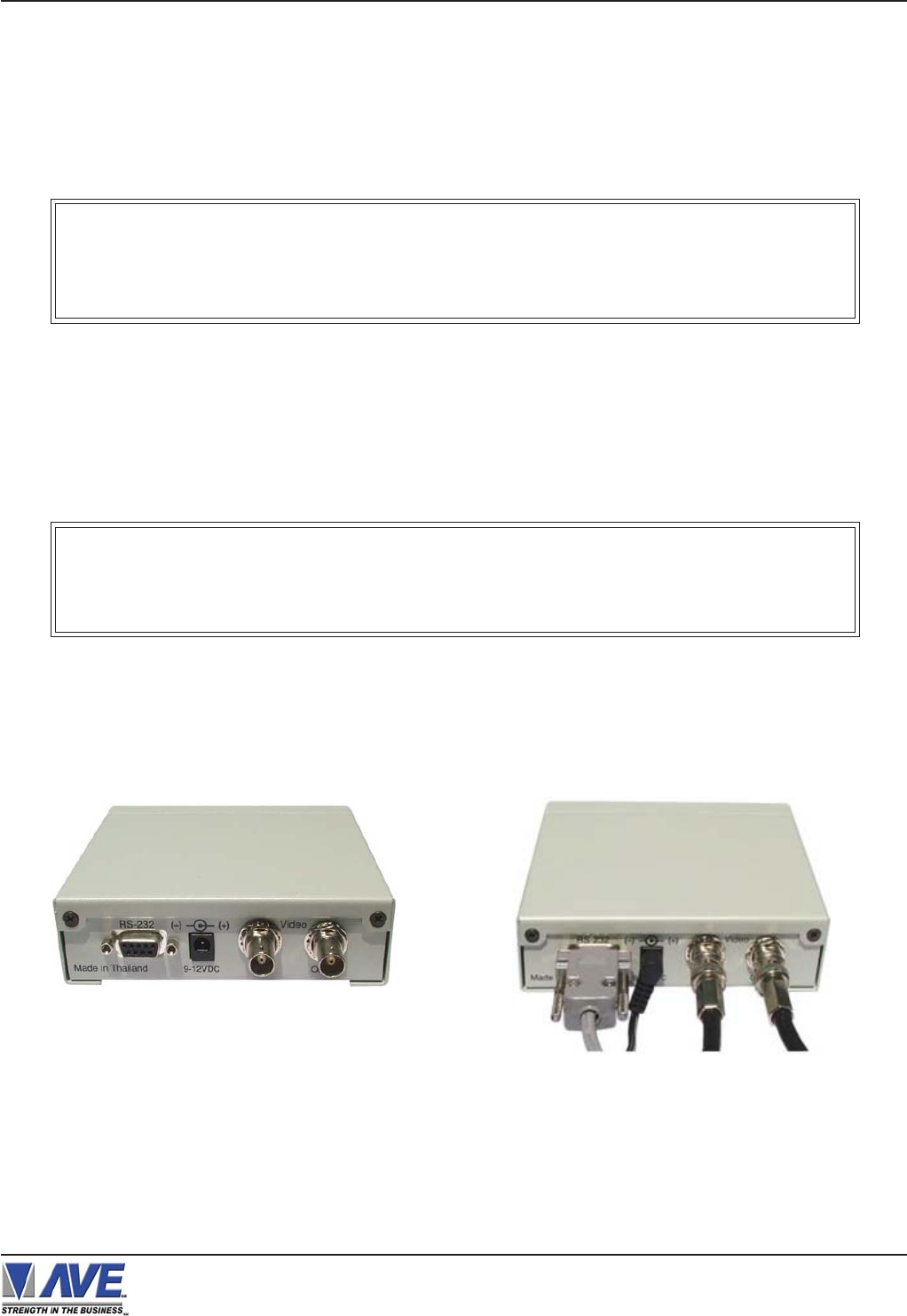
10
3. CONNECTIONS
The VSI-Pro will overlay the characters on any input video source. The video input can be virtually any baseband or
composite video source. The VSI-Pro will accept NTSC, RS-170, RS-330, CCIR, PAL or SECAM video formats.
The Video input to the VSI-Pro is a standard BNC connector, terminated at 75 [ohms].
After completing the interface installation as described in the separate Installation Guide for your specific cash
register,computer, radar gun or other serial device, connect the video input source to the video input BNC on the rear
of the VSI-Pro. The BNC video output goes out to the video system (VCR, DVR, quad, switcher, multiplexer, or
monitor). This connection is shown in Figure 3. The video output from the VSI-Pro is 1[V] Peak to Peak into a 75
[ohm] load. Most monitors or televisions with direct video inputs are terminated with a 75 ohm load. If the monitor is
not terminated, the VSI-Pro will still output 1[V] Peak to Peak. The VSI-Pro will be able to drive two terminated loads
without loss of video level.
Included with the VSI-Pro is a 9 VDC @300 [mA] UL/CSA power supply which must be plugged into the Power input
on the VSI-Pro’s Real Panel.
Figure 2: VSI-Pro Rear Panel
Figure 3: VSI-Pro Cable Connections
VSI-Pro VIDEO SERIAL INTERFACE
NOTE ?
The VSI-Pro will not enter the programming mode unless it is connected to a video source.
NOTE ?
The input video level must be 1[V] Peak to Peak. If this level is not maintained within +/-
20%, the VSI-Pro will have difficulty locking the character display over the input video
source.
Serial Input Power Video Input Video Output
CONNECTIONS


















