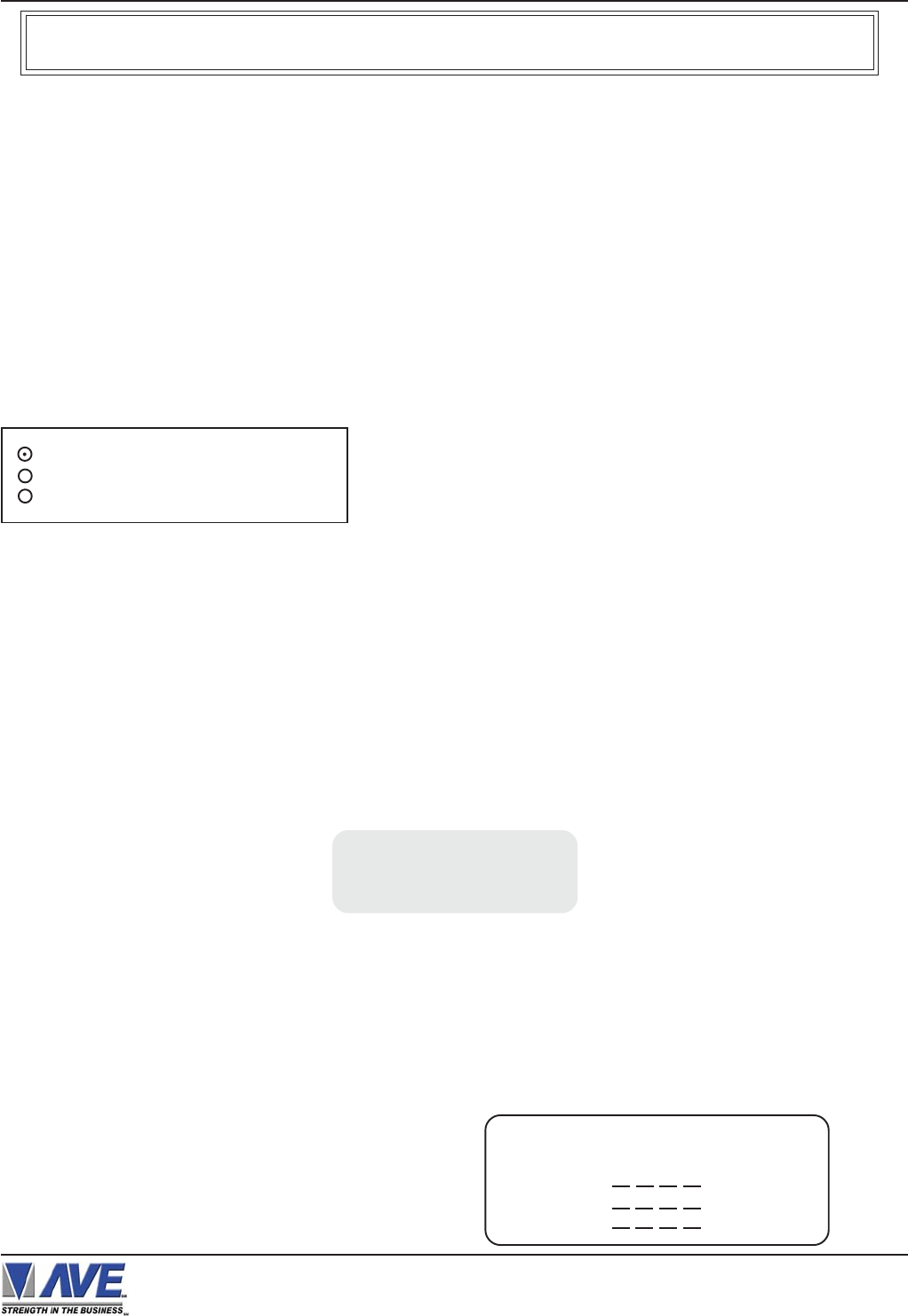
46
DUMP MEMORY
You can upload any saved information from the VSI-Pro memory to any PC or some specific communication devices
using appropriate upload cable. To upload the information into a PC you must have any communication software
which can transfer the binary data. Press the “Up” or “Down” button to move the cursor to “DUMP MEMORY” and
press “Set”. The VSI-Pro will start uploading the data.
REGISTER DEMO
This demonstration simulates transaction data from a register. This is used to demonstrate the VSI-Pro’s capabilities
with just a monitor and camera without having a register hooked up. When the demo mode is active the VSI-Pro
thinks the data is actually coming from a real register. You can use this demo data to configure exceptions and
alarms to be fully functional for a complete customer demonstration.
Press the “Up” or “Down” button to move the cursor to “REGISTER DEMO” and press “Set”. You will see the following;
Selecting “DEMO” will give you two options of 19 or 37 characters per line. After selection the demo will start after a few
seconds. To exit this demo, press and release “Reset”. If data is sent to the VSI-Pro during this demo mode with “DEMO
ON POWER UP” set to OFF then the demo mode will be disabled and you must go back into the programming mode and
select again as described above.
If you select “DEMO ON POWER UP” as “ON” then pressing the “Reset” or powering up or down will have no effect on the
demo mode and will continuously work until disabled by this menu selection. If you connec the VSI-Pro to a cash register
and it sends data to the VSI-Pro during this demo mode then the demo mode will also be disabled until you press “Reset”
or power down and up again.
VERSION ID
When selected, this will display the version of software in use by the VSI-Pro shown detail (example below).
VSI-PRO Version 13.00R19
03/25/2008
EXIT
Press the “Up” or “Down” button to move the cursor to “EXIT” and press “Set” to return to the previous menu.
5.10 DOWNLOAD/UPLOAD SETUP
This feature lets you upload or download data between two VSI-Pro’s or a VSI-Pro and a PC. This feature is especially
helpful on multi-interface installations. You can program one VSI-Pro and download the data to another VSI-Pro with the
download/upload feature and a data transfer cable. The cable is made up of two male DB-9 connectors and the pin-out is
below. NOTE: This feature is only available to like versions and release. Therefore you can only program a Ver. 13.00 R5
with a same exact VSI-Pro or errorenous data will occur.
VSI-Pro VIDEO SERIAL INTERFACE
Figure 78: Download/Upload Data Cable
DOWNLOAD/UPLOAD DATA CABLE
PIN 2 PIN 3
PIN 3 PIN 2
PIN 5 PIN 5
PROGRAMMING
NOTE ? Any Programming or data transfer of any kind can overwrite the saved data in memory.
DEMO
DEMO ON POWER UP OFF
EXIT


















