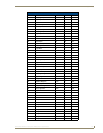Programming
104
MVP-5200i Modero Viewpoint Widescreen Touch Panel
Page Commands
These Page Commands are used in NetLinx Programming Language and are case insensitive.
Page Commands
@APG
Add a specific
popup page to a
specified popup
group.
Add the popup page to a group if it does not already exist. If the new popup is added to a
group which has a popup displayed on the current page along with the new pop-up, the
displayed popup will be hidden and the new popup will be displayed.
Syntax:
"'@APG-<popup page name>;<popup group name>'"
Variable:
popup page name = 1 - 50 ASCII characters. Name of the popup page.
popup group name = 1 - 50 ASCII characters. Name of the popup group.
Example:
SEND_COMMAND Panel,"'@APG-Popup1;Group1'"
Adds the popup page ’Popup1’ to the popup group ’Group1’.
@CPG
Clear all popup
pages from
specified popup
group.
Syntax:
"'@CPG-<popup group name>'"
Variable:
popup group name = 1 - 50 ASCII characters. Name of the popup group.
Example:
SEND_COMMAND Panel,"'@CPG-Group1'"
Clears all popup pages from the popup group ’Group1’.
@DPG
Delete a specific
popup page from
specified popup
group if it exists.
Syntax:
"'@DPG-<popup page name>;<popup group name>'"
Variable:
popup page name = 1 - 50 ASCII characters. Name of the popup page.
popup group name = 1 - 50 ASCII characters. Name of the popup group.
Example:
SEND_COMMAND Panel,"'@DPG-Popup1;Group1'"
Deletes the popup page ’Popup1’ from the popup group ’Group1’.
@PDR
Set the popup
location reset flag.
If the flag is set, the popup will return to its default location on show instead of its last drag
location.
Syntax:
"'@PDR-<popup page name>;<reset flag>'"
Variable:
popup page name = 1 - 50 ASCII characters. Name of the page the popup is displayed
On.
reset flag = 1 = Enable reset flag
0 = Disable reset flag
Example:
SEND_COMMAND Panel,"'@PDR-Popup1;1'"
Popup1 will return to its default location when turned On.