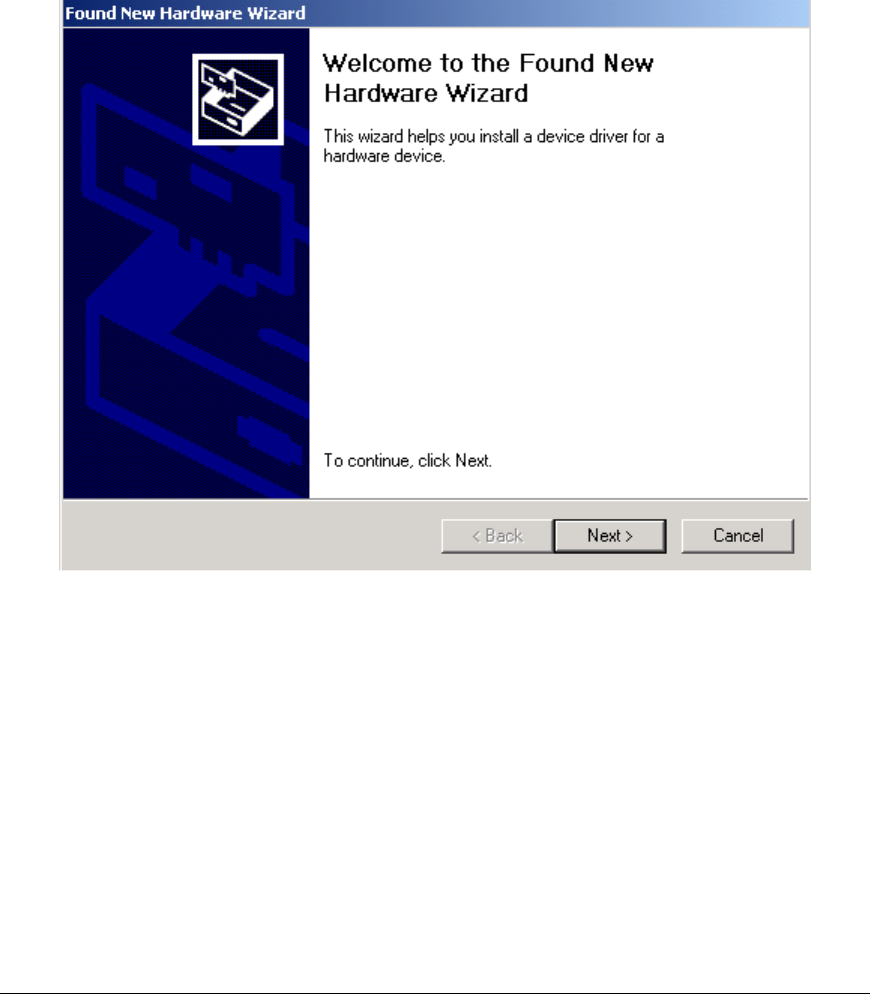
2.4.5.2 Windows 2000 USB Driver Installation
Before using the ADSP-21535 EZ-KIT Lite for the first time, the Windows 2000
USB driver must first be installed.
To install the USB Driver:
1. Insert the EZ-KIT Lite CD-ROM into the CD-ROM drive.
The connection of the device to the USB port will activate the Windows 2000
“Found New Hardware Wizard” as shown in Figure 2-10.
Figure 2-10: Found New Hardware Wizard
2. Click Next.
ADSP-21535 EZ-KIT Lite Evaluation System Manual
2-10


















