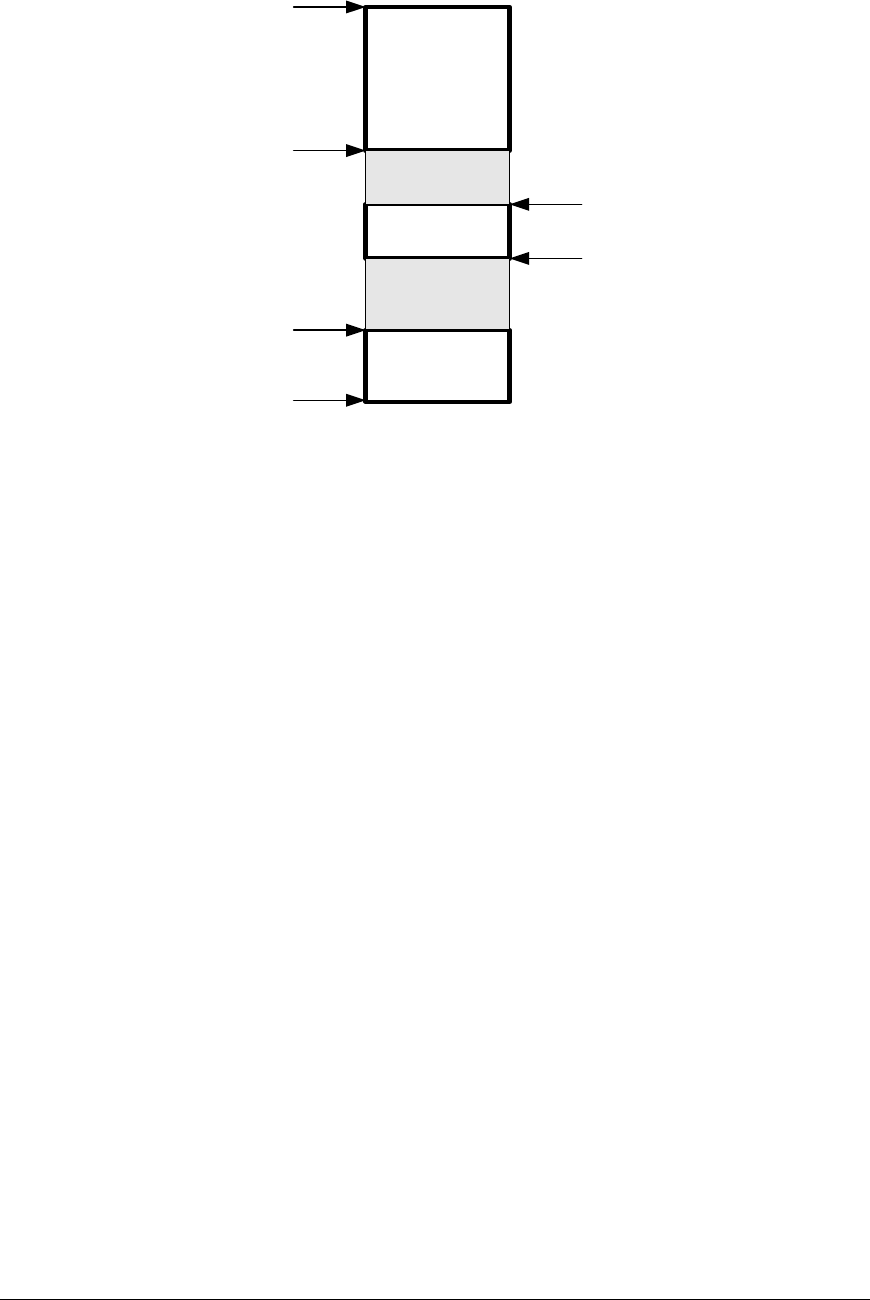
Boot Flash
Array
Config
Main Flash
Array
Empty
Empty
0x2002 0000
0x2001 0000
0x2000 0000
0x2001 00FF
0x2000 8000
0x200A 0000
Figure 3-1: Flash Memory Map
Use PSDsoft Express
TM
to modify the default settings for the flash memory, the
DSM project must be modified and the flash must be reprogrammed using
FlashLINK
TM
. The default project files can be found in,
\…\VisualDSP\Blackfin\EZ-KITs\ADSP-21535\DSMConfigFiles. Analog
Devices does not provide any support for setting up the DSM2150 with PSDsoft
Express
TM
or programming it using FlashLINK
TM
. Email STMicroelectronics for
technical assistance at apps.psd@st.com.
To program the flash with your boot code, you must first create a loader file from
your DSP code. You will need to set up the loader in VisualDSP++ depending on
how you will be booting the flash. The two possibilities are to boot the DSP in
16-bit external execution mode or in 8-bit boot mode. See section 4.3.3 for the
boot mode settings.
Next, the loader file must be programmed into the flash. This can be done
through the DSP using the VisualDSP++ Flash Programmer Utility (see section
3.8) or using by using the FlashLink programmer.
The DSM2150 can be reprogrammed using the FlashLINK
TM
JTAG programming
cable available from STMicoreclectronics (www.st.com/psd) for approximately
$59. FlashLINK
TM
plugs into any PC parallel port. The software development
tool, PSDsoft Express, is required to modify the configuration of the DSM2150
and operate the FlashLINK
TM
cable. PSDsoft Express
TM
can be downloaded at no
charge from at www.st.com/psd.
ADSP-21535 EZ-KIT Lite Evaluation System Manual
3-4


















