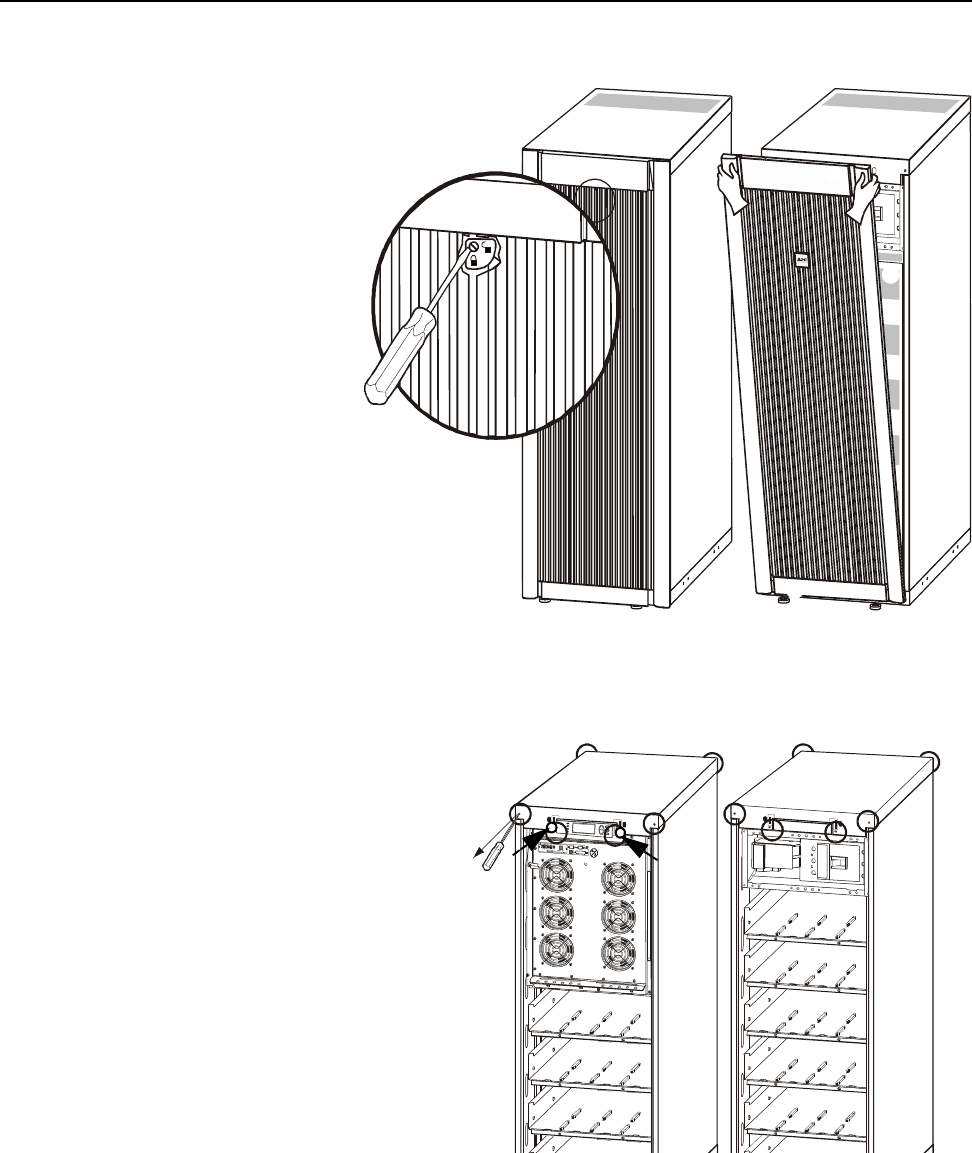
5Smart-UPS VT ® 10-40 kVA 380/400/415 V, 208/220 V, 200/208 V Battery Installation
Prepare for Cables
Remove the front panel
1. Turn the screw to the
right to the unlocked
position.
2. Pull the top of the front
panel away from the
UPS.
3. Lift the front panel free
of the two slots at the
bottom of the enclosure.
4. Lift the battery
compartment cover free
of the two slots at the
bottom of the enclosures
(only in Japanese
configurations).
Remove the top cover
1. Loosen the six screws of the top
cover (four at the front and two at
the back).
2. Lift up from the back and push
forward to free the cover.
UPS front view XR Battery
Enclosure


















