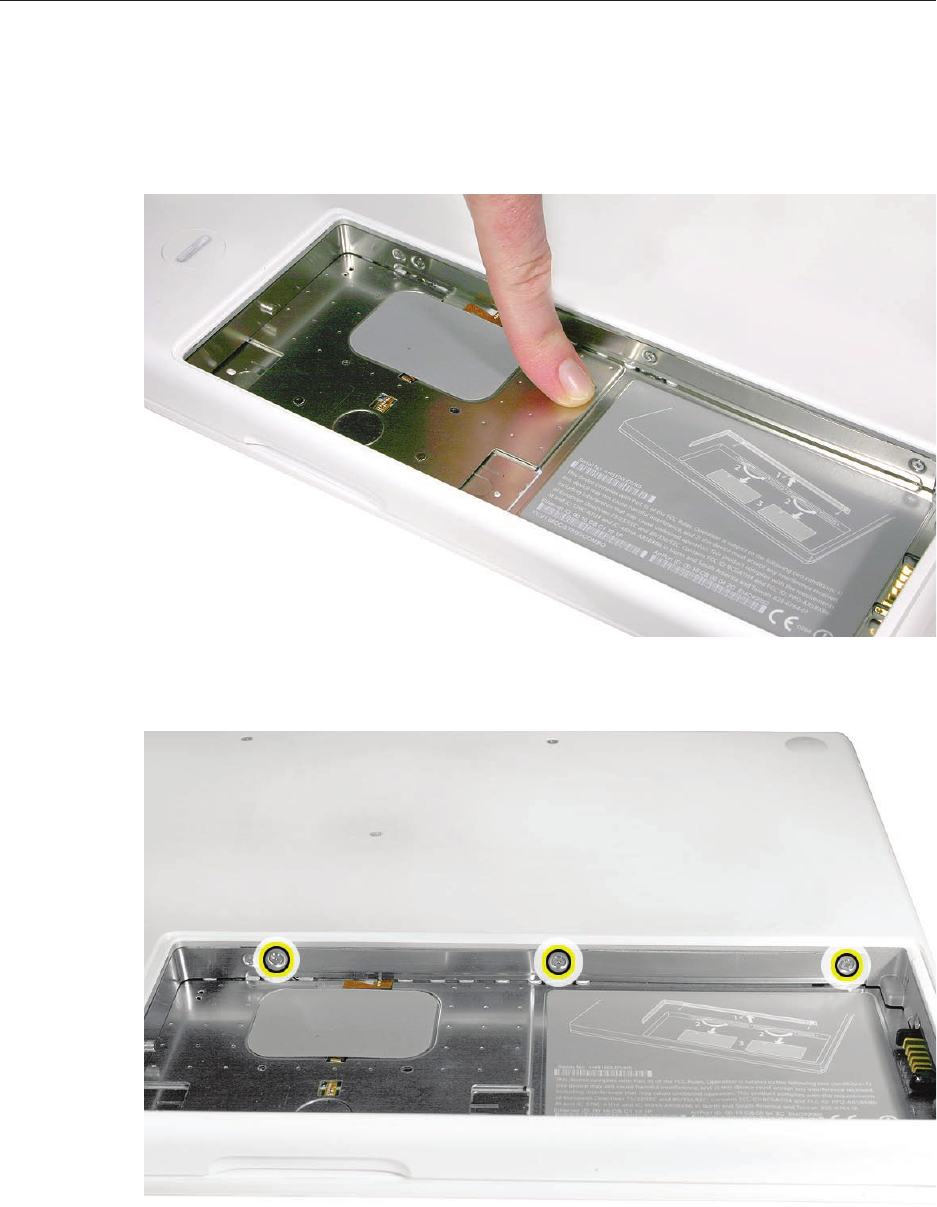
MacBook (13-inch) Take Apart — RAM Door 18
Procedure
With the computer closed and upside down on a soft cloth, touch a metal surface inside the
battery bay to discharge any static electricity.
Loosen—but do not try to remove—the three captive screws along the RAM door.
1.
2.


















