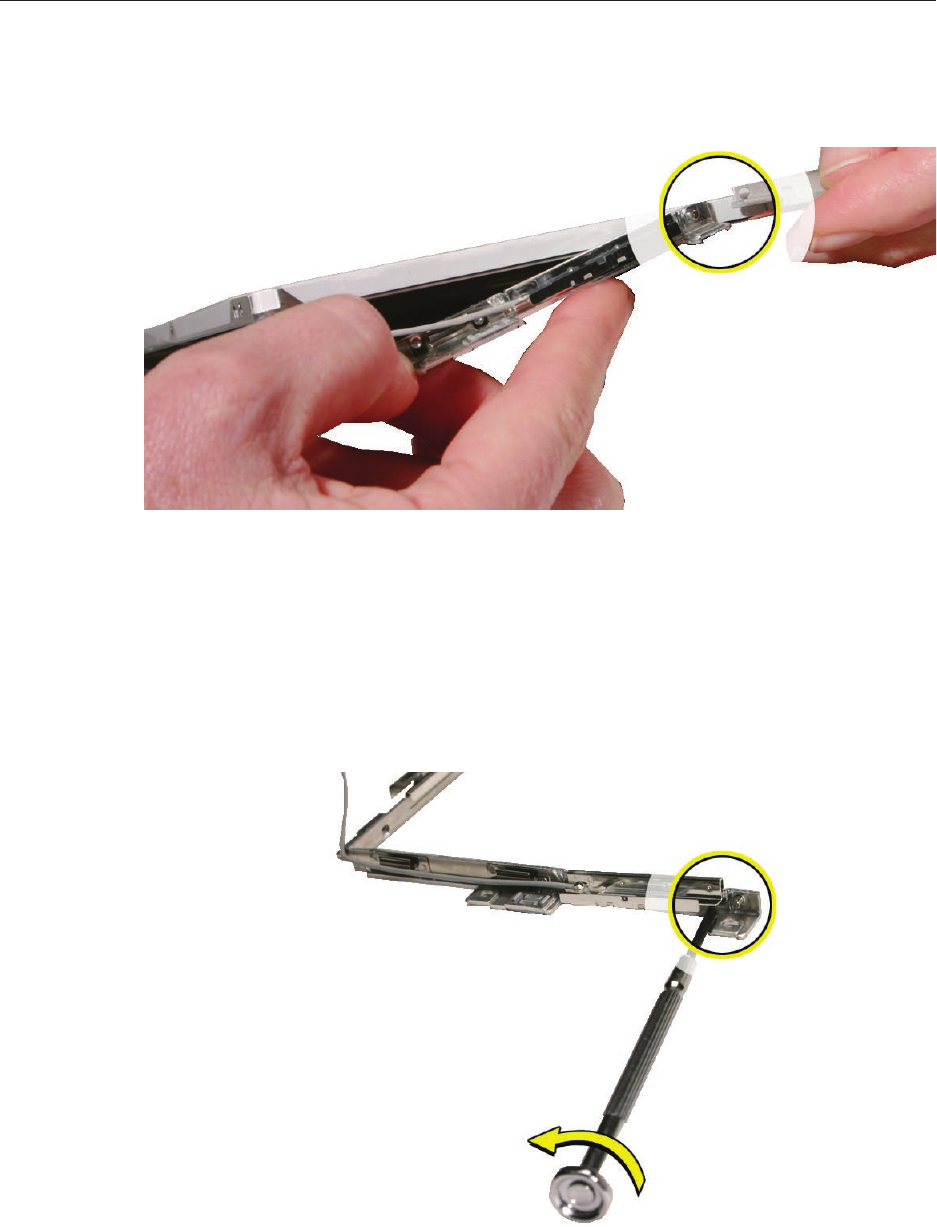
MacBook (13-inch) Take Apart — Antenna Receptors and Cables, Top and Left 212
Slightly lift up the end of the camera bracket to free the locator pin on the end of the left
brace.
Replacement Note: To avoid straining cables, be sure to align the locator pin and hole
before sliding on the left brace.
Move the left brace away from the LCD panel assembly, and use a jeweler’s atblade
screwdriver placed underneath the antenna receptor to carefully pry up the antenna
receptor.
Important: To support the solder joint where the cable meets the receptor, keep the
antenna cable in the last brace tab while loosening the receptor from the brace.
Caution: The antenna receptors are friction-t with a metal fold that hooks onto the left
brace. The antenna receptors are delicate and easily bent. Do not press on nor pinch the
antenna receptors.
4.
5.


















