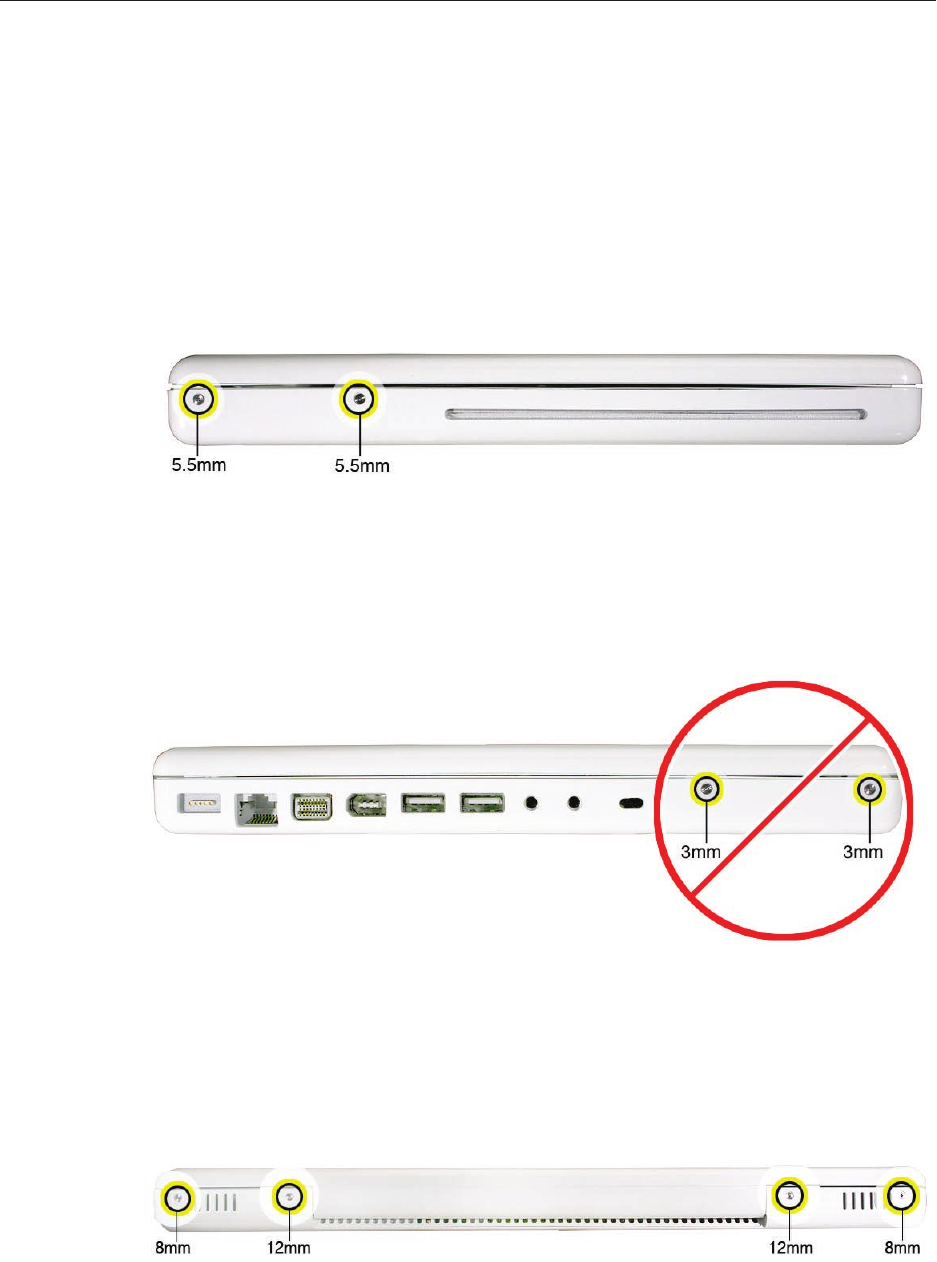
MacBook (13-inch) Take Apart — Top Case 30
Procedure
Caution: To prevent scratches or other cosmetic damage to the computer housing, use a soft
cloth as a protective layer when removing and installing the external screws.
With the computer upright, remove the two identical 5.5-mm long shoulder screws from the
right side of the computer.
Replacement Caution: When installing these top case screws, do not press on the area over
the slot drive. The slot-drive bezel could be damaged with too much pressure.
Important: Notice the two screws at the left side of the computer. Although they can be
removed, they exist for cosmetic purposes only and do not require removal. If they are
removed, however, be sure to reinstall the two identical 3-mm long shoulder screws at
the corner near the ports. Do not use longer screws.
At the back of the computer, remove the four #0 Phillips screws (two at each side) near the
display hinge--
• Two 12-mm long shoulder screws that are closest to the hinge
• Two 8-mm long shoulder screws at the back corners of the computer
1.
2.
3.


















