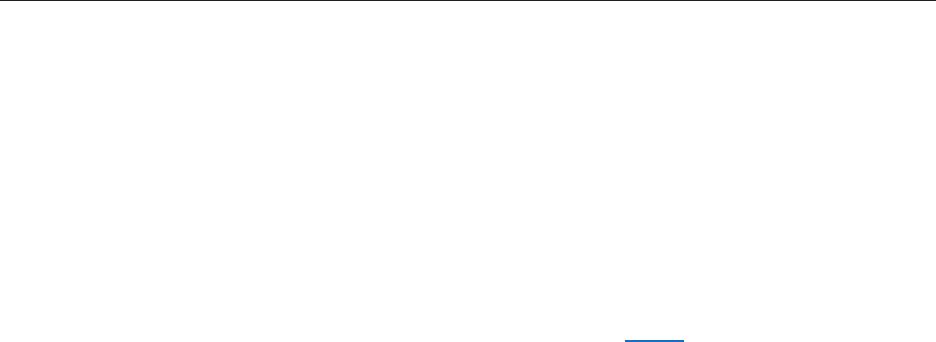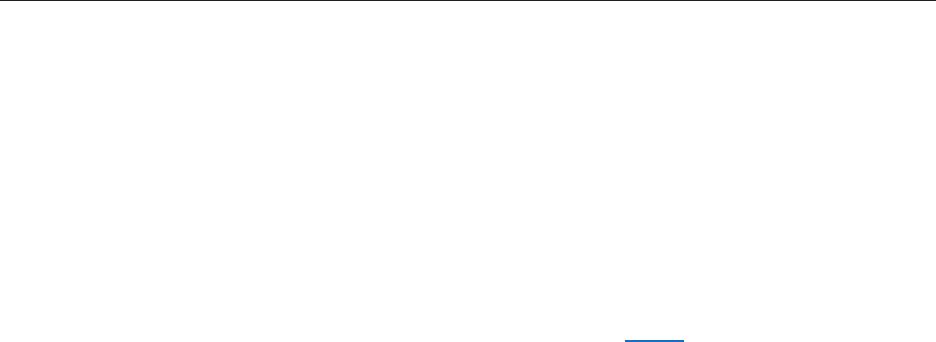
MacBook (13-inch) Troubleshooting — Symptom Charts 329
Remove any connected peripherals.
Try known-good power outlet.
Remove battery, and remove AC power.
Press Caps Lock key to see if light on key comes on. If it does, hold power button down for
six seconds to shut down the computer and restart.
Reset PRAM (Press the power button, then hold down the Option-Command-P-R keys until
you hear the startup chime at least one additional time after the initial startup chime).
Reset the power manager. See Knowledge Base article 303319, “Resetting MacBook Pro
Power Management Unit (PMU)”.
Warning: Make sure you do not hold down the “fn” key when resetting the power manager.
Resetting the power manager means you will also need to reset the date and time (using the
Date & Time pane of System Preferences).
Test each RAM slot individually with known-good RAM. (The computer should still start with
only one known-good DIMM.)
Remove AirPort Extreme Card.
If computer starts on battery power only, try replacing MagSafe board with a known-good
MagSafe DC-in board.
Verify cable connections and check cables for damage.
Verify power button is connected properly to logic board, if power button is not functioning
correctly or damaged, replace the top case.
Replace logic board.
Computer shuts down intermittently
Apple has released SMC version 1.1 for the MacBook, which improves the computer’s
internal monitoring system and addresses issues with unexpected shutdowns. This update is
recommended for all MacBook systems, including those that received warranty repair. Eective
immediately, when repairing MacBook computers with an intermittent shutdown failure, follow
the procedure outlined below.
Make sure the operating system has been updated to Mac OS X 10.4.8 or later and that SMC
version 1.1 (or later) has been installed. If so, go to the next step.
Remove all third-party internal and external devices from the computer and test again. If the
issue still occurs, go to the next step.
Reseat the computer’s system memory and test again. If the issue still occurs, go to the next
step.
Make sure you are testing from a known-good power adapter and a known-good battery
that is fully charged.
If the intermittent shutdown symptom persists after completing the steps above AND the
2.
3.
4.
5.
6.
7.
8.
9.
10.
11.
12.
13.
1.
2.
3.
4.
5.