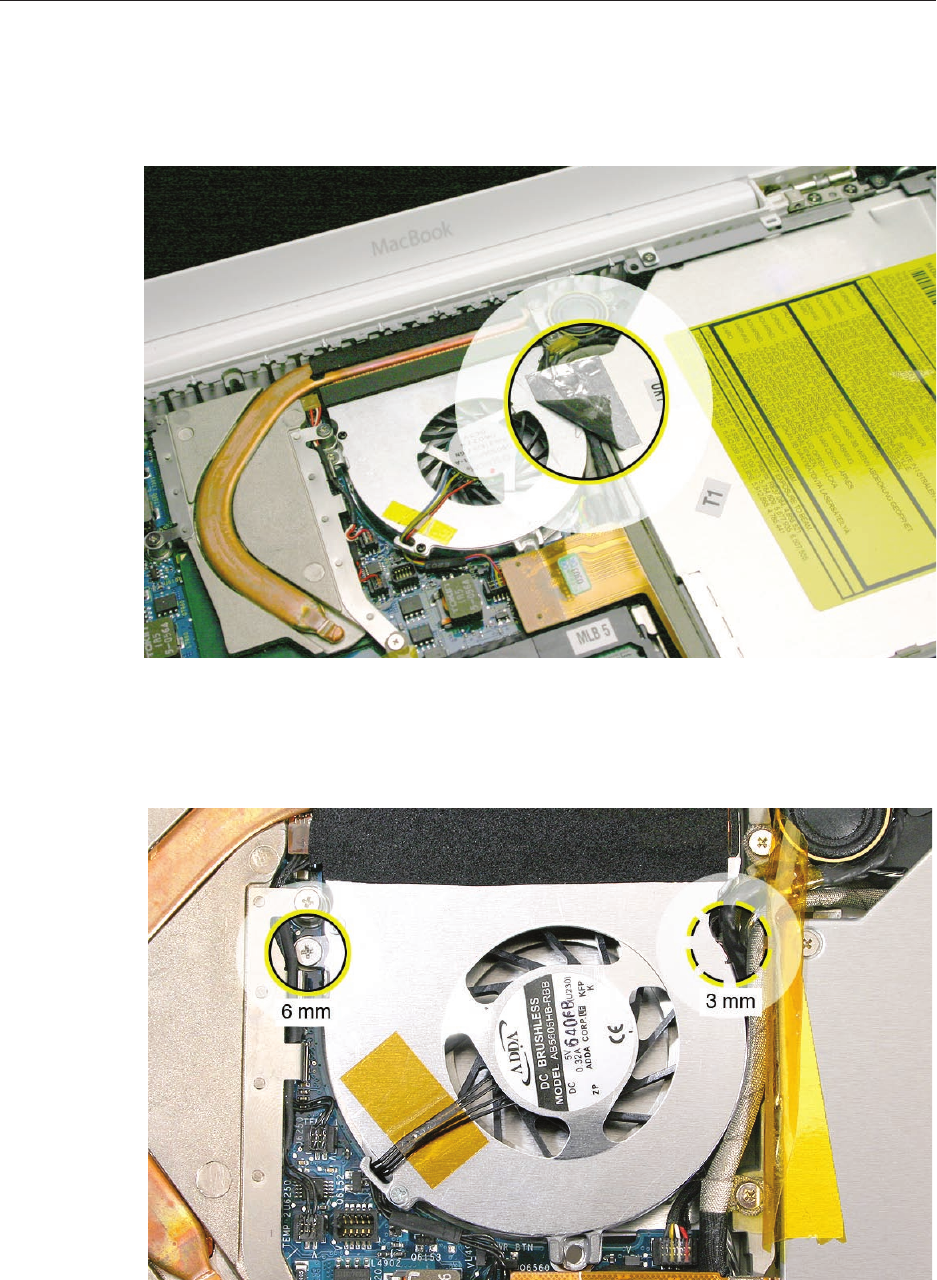
MacBook (13-inch) Take Apart — Fan 72
Procedure
Peel up the strip of tape that overlaps the fan near the optical drive.
Remove the screws from the fan:
• 6-mm long screw from the upper left
• 3-mm long screw from the upper right (normally hidden underneath the cable bundles)
1.
2.


















