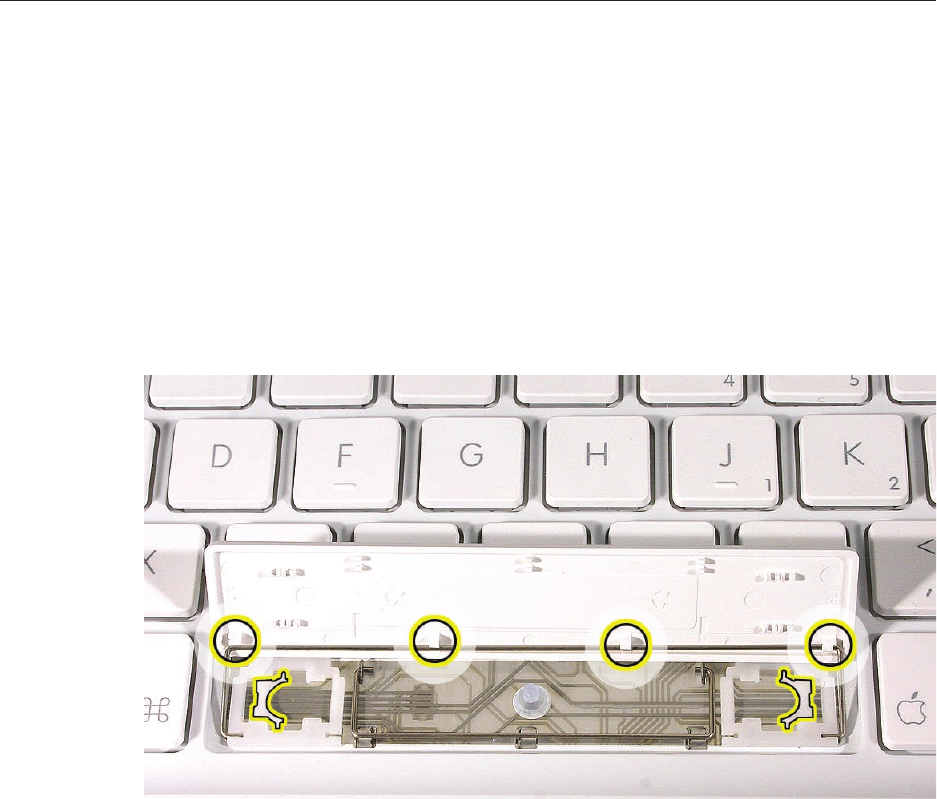
MacBook (13-inch) Additional Procedures — Mitsumi Keycaps — 314
3. Because adhesive is used under the top case, closely inspect the case for any adhesive that may
have built up under the keycap. Lift away any built-up adhesive using ne-point tweezers.
4. Check that the longest stabilizer bar can pivot easily within the four hooks of the keycap.
If any of the hooks or clips are bent, broken, or missing, replace the keycap.
If the hooks and clips are intact, re-use the keycap.
5. Check the rubber dome inside the keycap well on the top case.
When the rubber dome is pressed and released, it should spring back upright.
If the rubber dome is o center or damaged, replace the top case.
•
•
•
•


















