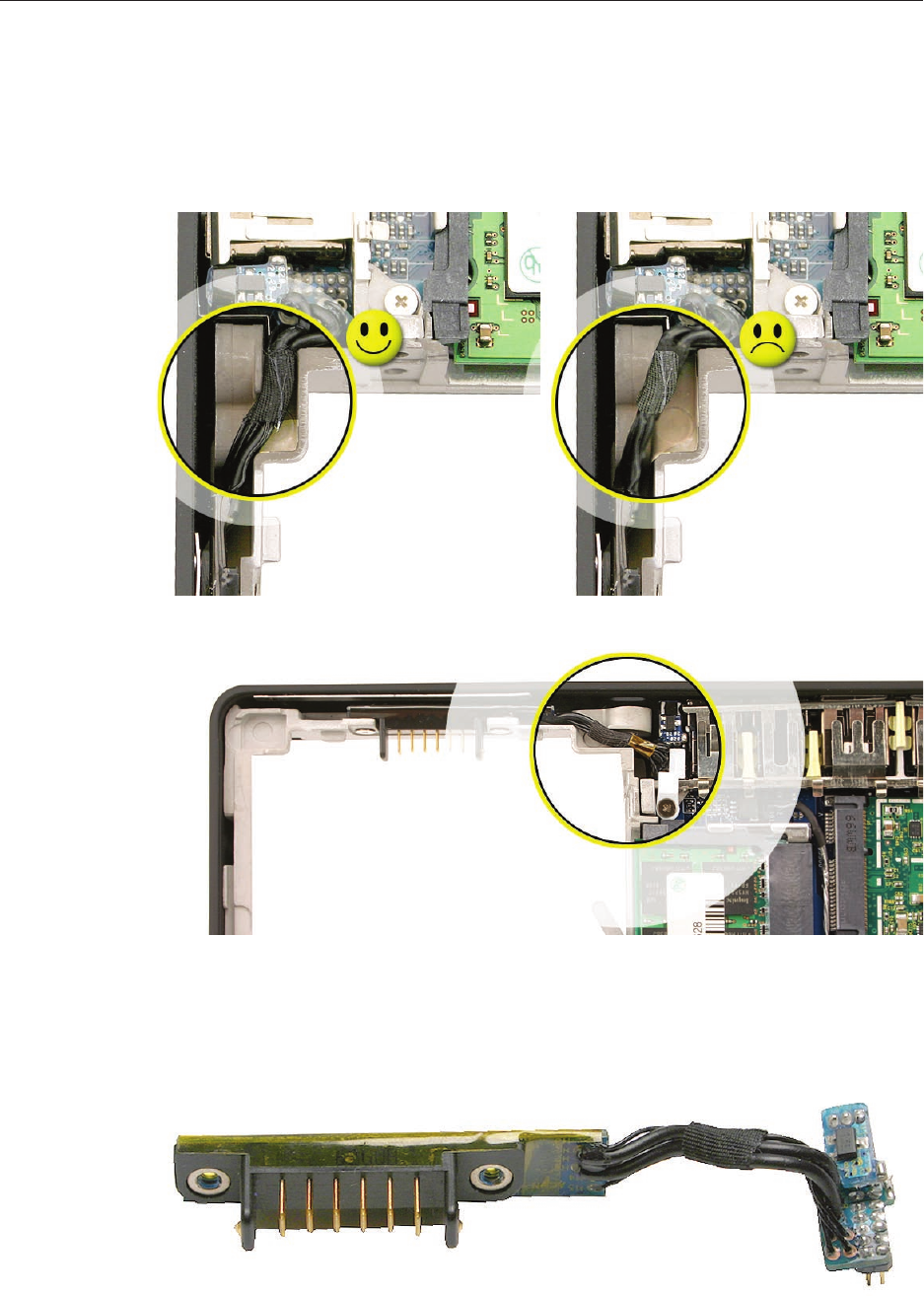
MacBook (13-inch) Take Apart — Battery Connector with Sleep Switch 64
Install the replacement battery connector with sleep switch, and reassemble and test the
computer.
Caution: To avoid pinching the cable, the battery connector cable must be properly
tucked into the cable channel, as shown by the image on the left, below:
Replacement Note: Check that the battery connector can be wiggled to allow for
movement of the battery. If the connector is completely still when grasped, loosen the
screws slightly.
6.


















