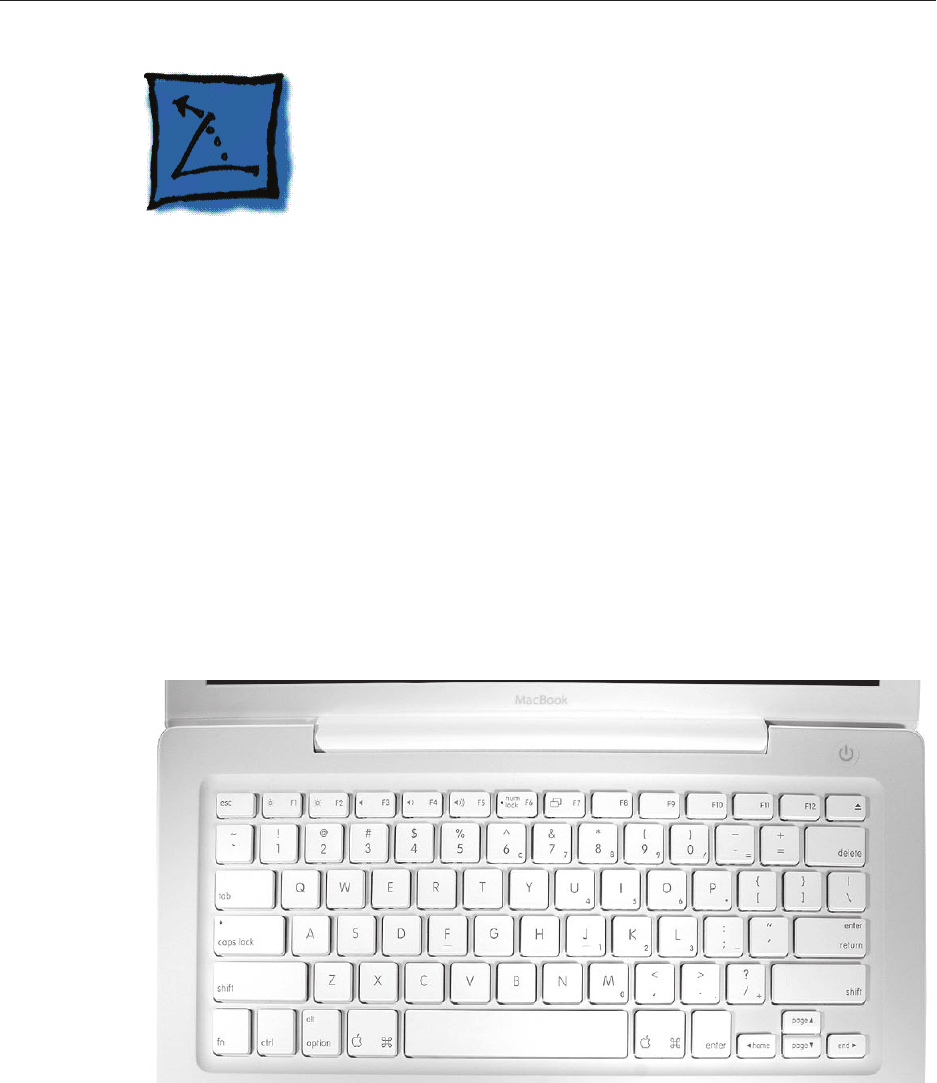
MacBook (13-inch) Additional Procedures— Darfon Keycaps — 289
Replacing Darfon Keycaps
Tools
ESD wrist strap and mat
Black stick (Apple part number 922-5065) or other nonconductive nylon or plastic atblade
tool
Fine-point tweezers
Needlenose pliers
Preliminary Steps
Before you begin, remove the battery.
Part Location
Procedure
The keycaps are secured to the top case keyboard with a scissor mechanism. This mechanism
operates the same for all keys although its design diers depending on the shape of the key.
For instance, square keys (i.e., letters A–Z, numbers, punctuation) employ an identical scissor
mechanism, whereas larger, rectangular keys (i.e., Shift, Delete, Return, Space bar) use slightly
dierent scissor mechanisms and employ one or two metal stabilizer bars.
•
•
•
•


















