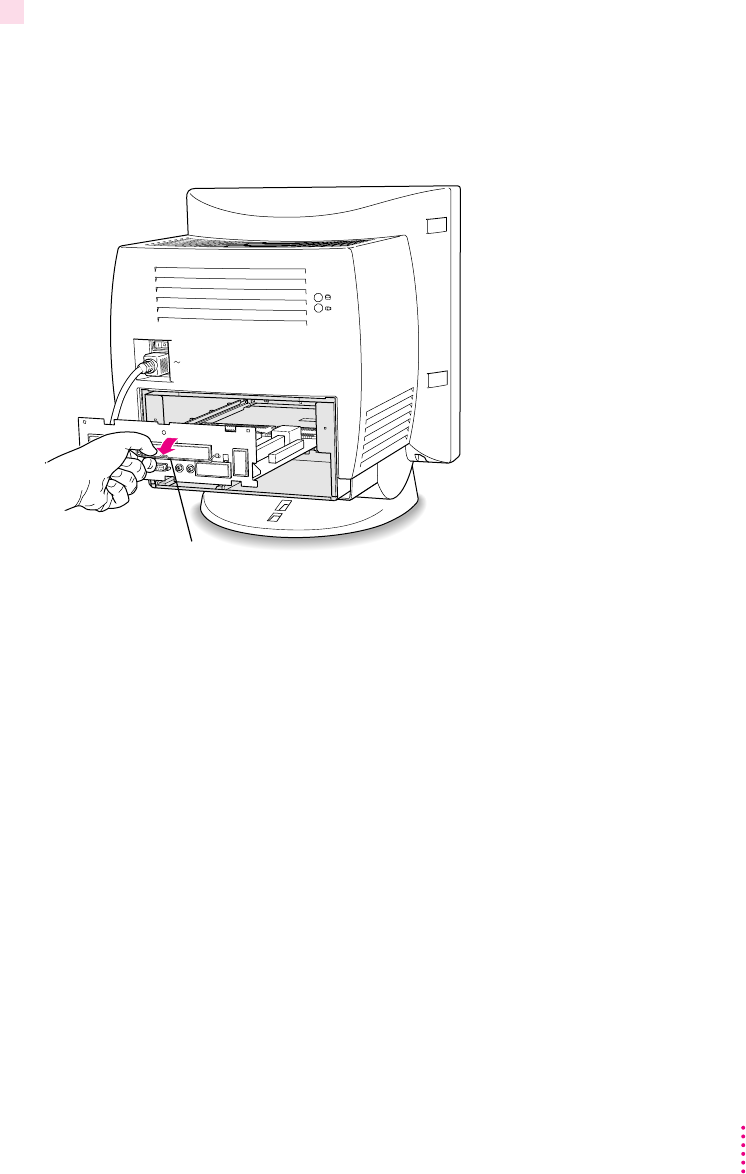
9Gently pull down on the wire handle and swing it out to unlock it from its storage
position. Then grasp the handle and pull the logic board out of the computer.
The vertical plate and the logic board to which it’s attached slide all the way
out of the computer. Carefully support the logic board as it comes out, and
put it on a stable, clean, flat surface.
What you do next depends on whether you’re installing an expansion card,
memory, or a High Performance Module (cache). Skip to the section that
pertains to the item you are installing.
Wire handle
135
Installing Expansion Cards and Additional Memory


















