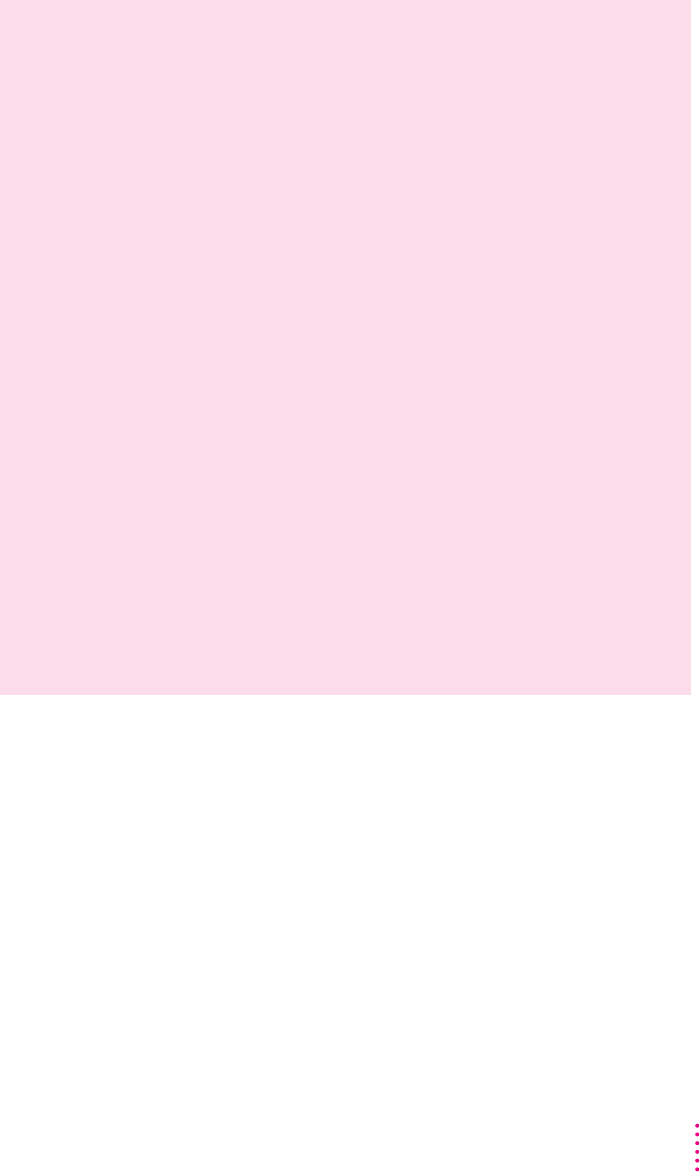
15
Getting Started
Problems starting up?
If the screen is dark, check these items to see if you can identify the
problem:
m Is the computer turned on? The power-on light on the front of the
computer should be on. Make sure the side of the power switch
marked with the symbol i (on the back of the computer) is pressed in.
m Is the power cord connected to the computer, and is the cord plugged
into a power source?
m If the computer is plugged into a power strip, is the power strip
turned on?
m Are the keyboard and mouse cables connected correctly? (Don’t
disconnect the keyboard or mouse cable while the computer is on.
You could damage your equipment.)
m Are the screen control buttons on the front of the computer (marked
with the ¤ and ¸ icons) adjusted correctly?
m If you have an external hard disk attached to your computer, is that
hard disk turned on? Was it turned on before you turned on the
computer? If you’re not sure, turn everything off. Then turn on the
external hard disk before you turn on your computer.
If you see a blinking question mark on the screen, you probably need to
to read “Solutions to Common Problems” in Chapter 5.


















