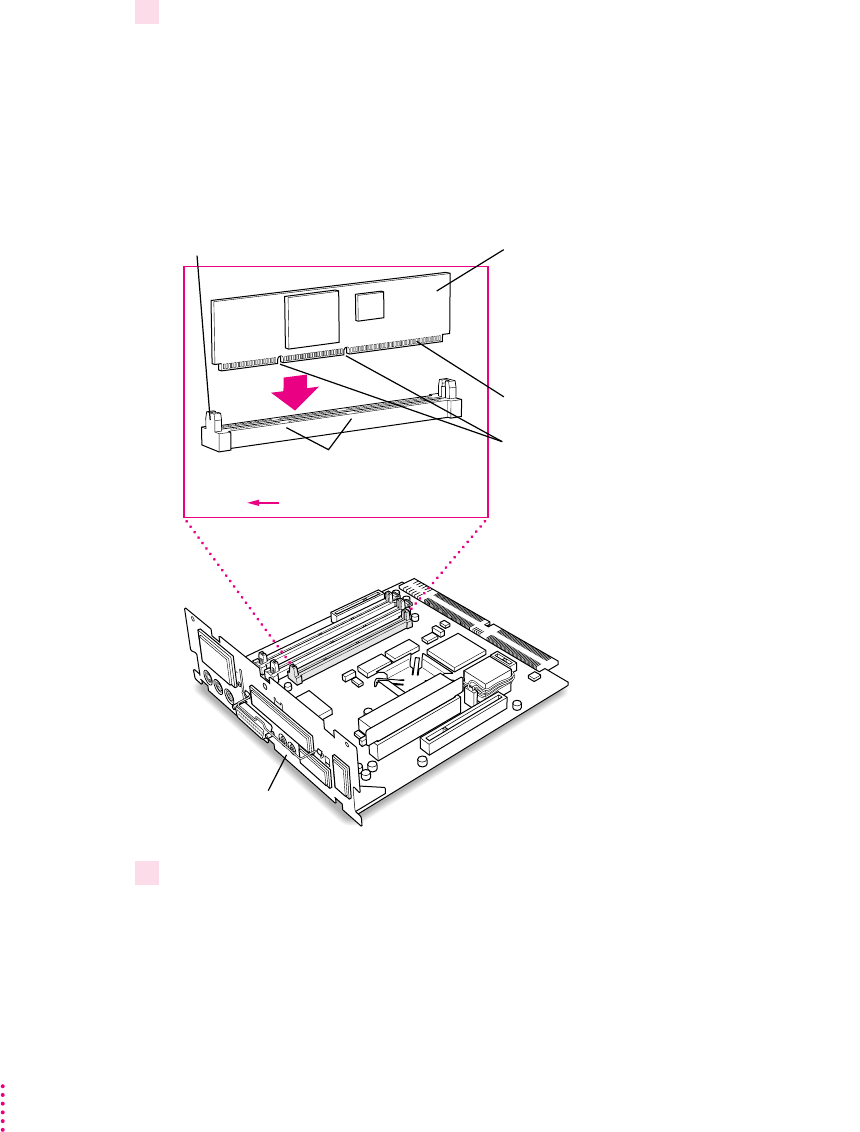
Installing the High Performance Module (256K Level 2 Cache)
1Align the notches in the High Performance Module with the small ribs inside the module
slot, and insert the module into the slot as pictured.
The module is designed to fit into the slot only one way. Be sure to align the
notches in the module with the small ribs inside the slot.
IMPORTANT
Do not touch the module’s connectors. Handle the module only by
the edges.
2If you are finished installing items in your computer, proceed to “Closing the Computer,”
next.
Cache module slot High Performance Module
(Your module’s shape and components may vary.)
The module is designed to fit into the slot only
one way. Be sure to align the notches in the
module with the small ribs inside the slot.
Connectors
Vertical plate
Notches
( Toward vertical plate)
Ribs (inside slot)
148
Appendix B


















