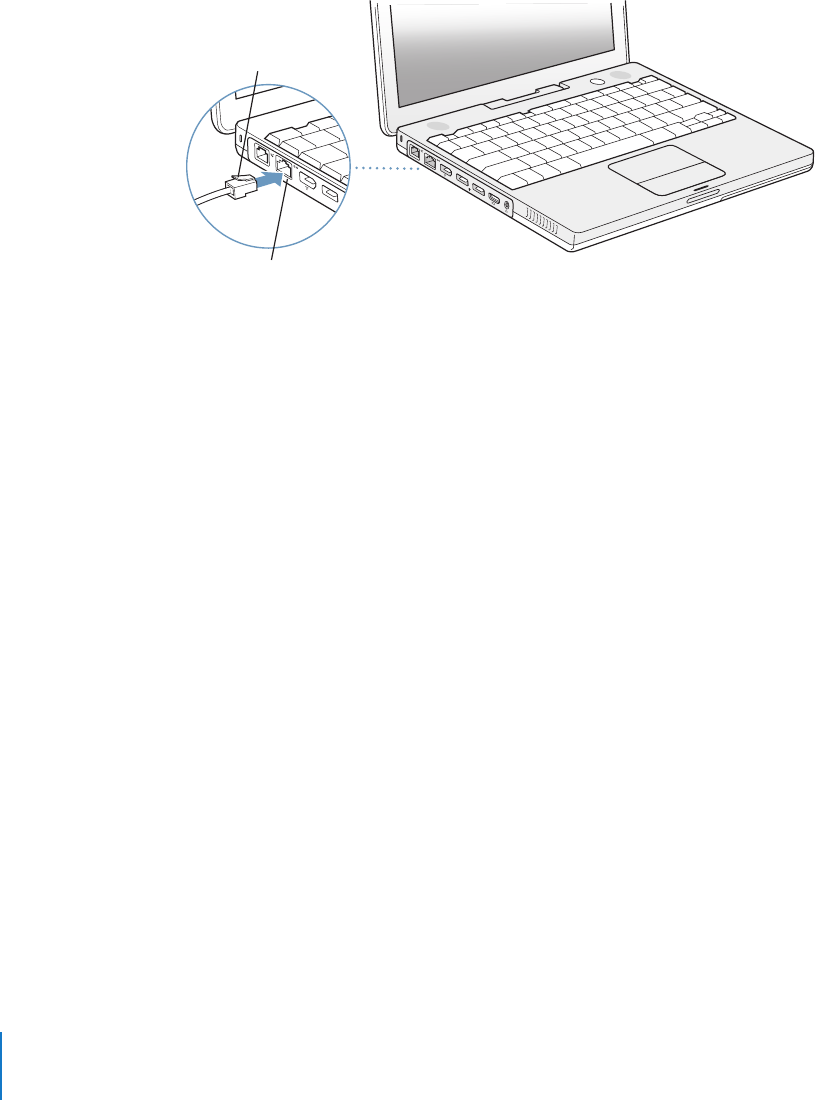
12 Chapter 1 Getting Started
To connect to a DSL or cable modem or an Ethernet network:
m
Connect the cable to your DSL or cable modem as shown in the modem instructions,
or connect the Ethernet cord to the Ethernet hub or outlet. Then connect the other
end of the cord to the computer’s Ethernet port.
Step 3: Turn On Your iBook G4
The first time you start up your computer, a setup assistant welcomes you and takes
you through the registration process. It will also help you set up your computer and
Internet connection. Internet access usually requires an account with an Internet
service provider (ISP). Fees may apply.
Setting up your Internet connection requires you to supply information such as the
account name your ISP gives you. If you know this information, have it on hand when
you start up your iBook G4. If you’re not ready to set up your connection yet or you
don’t know this information, you can skip that process and come back to it later. See
Appendix C, “Connecting to the Internet,” on page 75 for information about how to set
it up later.
®
Ethernet cord
G
Ethernet port
(10/100Base-T)
LL2541Q7X.book Page 12 Wednesday, March 3, 2004 2:52 PM


















