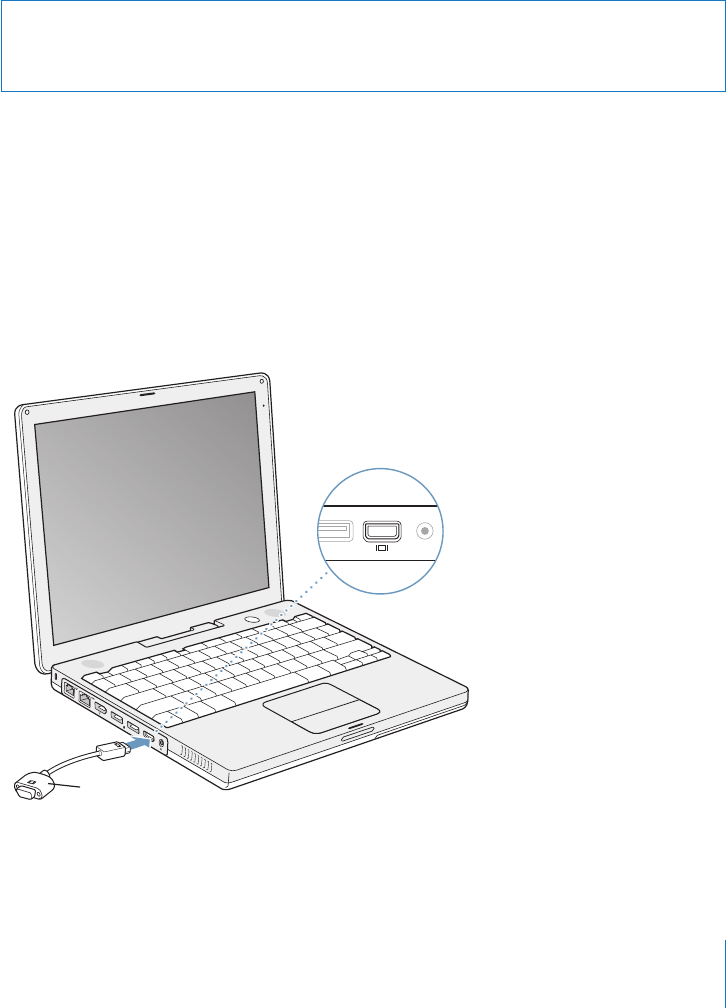
Chapter 3 Using Your Computer 39
Using Your Modem
Your iBook G4 comes with an Apple 56K internal modem (V.92 compliant) installed.
To connect the internal modem, plug one end of the phone cord or RJ-11 cable into
the modem port on your computer and the other end into a standard RJ-11 telephone
wall jack.
Make sure you connect the internal modem to an analog phone line—the kind used
typically in homes. The modem will not work with a digital phone line.
For information on how to establish an Internet connection, see Appendix C,
“Connecting to the Internet,” on page 75. More information about the internal modem
is also available in Mac OS Help.
External Video Support (VGA, Composite, and S-Video)
Your computer has a video out port and an adapter that allow you to connect a display
or projector with a VGA connector. Use the included Apple VGA Display Adapter to
connect your iBook G4 to monitors and projectors that have VGA output.
Warning: Do not connect a digital telephone line to the modem as it could damage
the modem. Contact your telephone service provider if you are unsure whether you
have a digital telephone line.
®
Apple VGA
Display Adapter
f
LL2541Q7X.book Page 39 Wednesday, March 3, 2004 2:52 PM


















