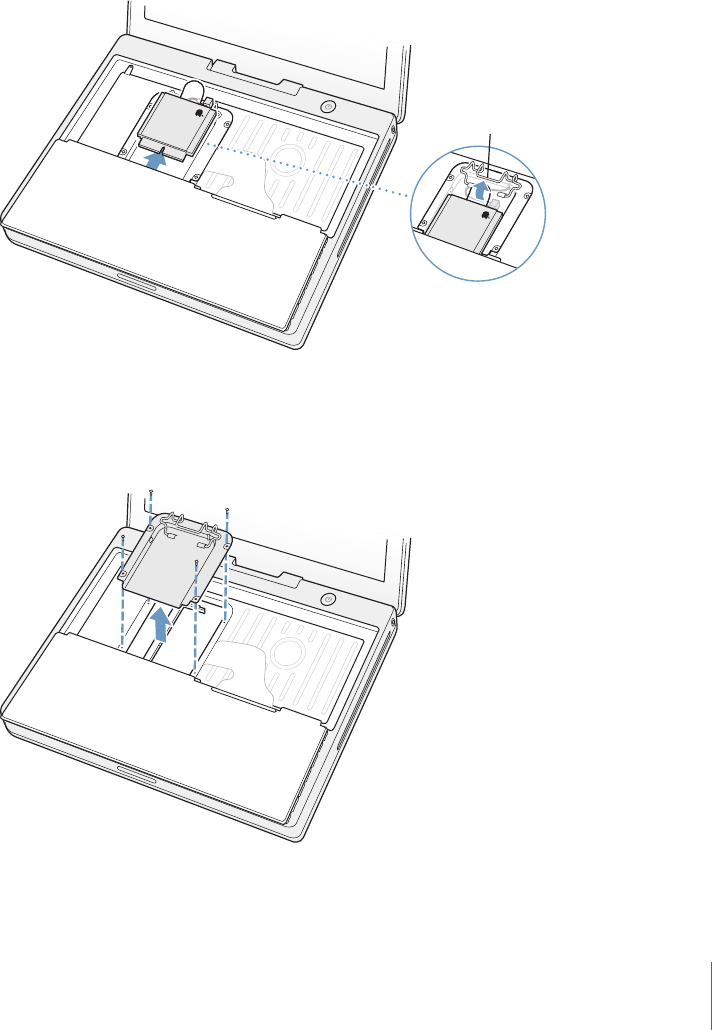
Chapter 4 Enhancing Your Computer 55
Installing Additional Memory
Make sure you have completed the steps in “Removing the Battery and Keyboard” on
page 52.
To install additional memory:
1 If you have an AirPort Extreme Card installed, remove the card. Lift the wire bracket
that holds the card, remove the card from the slot, and detach the antenna.
To prevent scratching, don’t rest your AirPort Extreme Card on your iBook G4 unless
you place a soft cloth between the two.
2 Remove the four screws that secure the RAM shield, then carefully lift it out.
Wire bracket
LL2541Q7X.book Page 55 Wednesday, March 3, 2004 2:52 PM


















