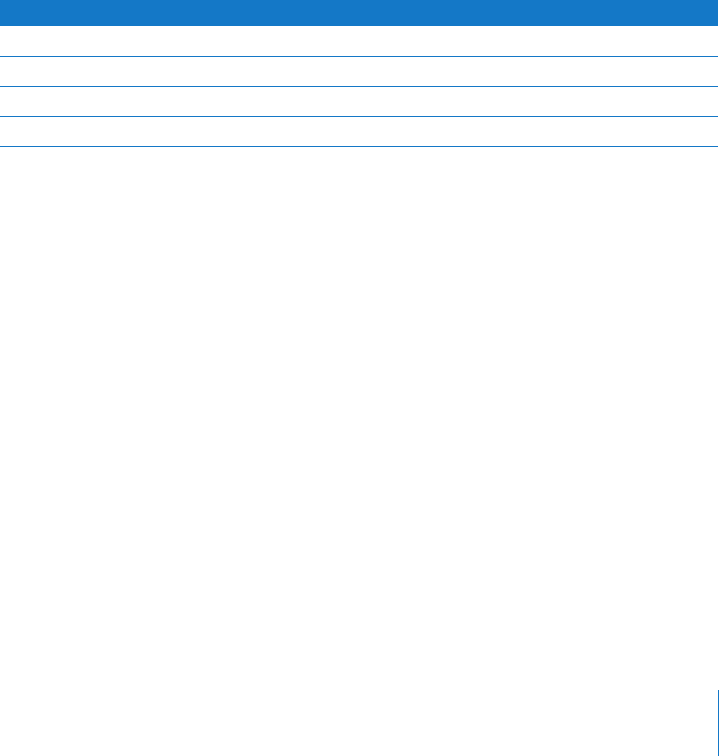
Chapter 1 Before You Begin 11
Migrating From Windows NT
Mac OS X Server can provide a variety of services to users of Microsoft Windows 95, 98,
ME (Millennium Edition), XP, NT 4, and 2000 computers. By providing these services,
Mac OS X Server can replace Windows NT servers in small workgroups.
The Windows NT migration guide explains how to import users, groups, and computers
from a Microsoft Windows NT server to a Mac OS X Server primary domain controller
(PDC). The Windows NT migration guide also explains how to migrate home directories,
share points, and server configuration information.
Migrating Users and Groups
All versions of Mac OS X Server you can migrate from are supported by tools that help
you move user and group accounts from an existing server to a version 10.4 server.
Saving and Reusing User and Group Accounts
The tool you use to save existing user and group accounts depends on the version of
the server you’re migrating from:
All these tools except AppleShare IP Migration write account records to an export file.
To import users and groups from the file into an existing directory for use with version
10.4, you use Workgroup Manager or the dsimport tool in version 10.4.
The AppleShare IP Migration utility preserves existing user and group accounts without
using export files.
Each chapter provides instructions for using these tools as appropriate.
System Accounts
When you install Mac OS X Server, several user and group accounts are created
automatically in the local directory. These predefined accounts are sometimes called
system accounts, because they’re used by the server system software. See the user
management guide for a description of how predefined accounts are used.
From You use
Mac OS X Server version 10.2 and later Workgroup Manager
Mac OS X Server version 10.1 Server Admin
Mac OS X Server version 1.2
Mac_OS_X_Server_1.2_Export_Tool
AppleShare IP AppleShare IP Migration utility or Mac OS Server Admin


















