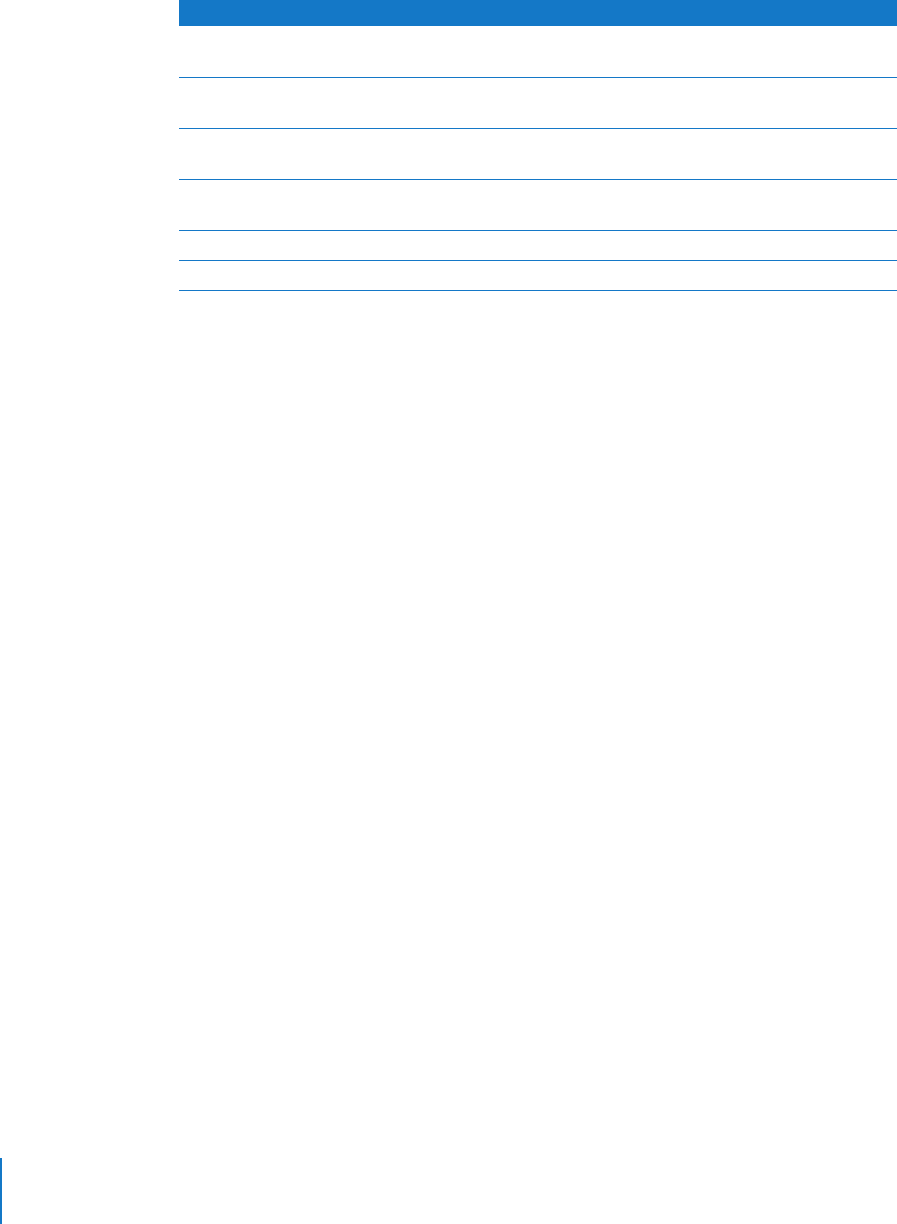
8 Preface
About This Guide
Getting Documentation Updates
Periodically, Apple posts new onscreen help topics, revised guides, and solution papers.
The new help topics include updates to the latest guides.
Â
To view new onscreen help topics, make sure your server or administrator computer
is connected to the Internet and click the Late-Breaking News link on the main
Mac OS X Server help page.
Â
To download the latest guides and solution papers in PDF format, go to the
Mac OS X Server documentation webpage: www.apple.com/server/documentation.
Getting Additional Information
For more information, consult these resources:
Read Me documents
—important updates and special information. Look for them on the
server discs.
Mac OS X Server website
(www.apple.com/macosx/server/)—gateway to extensive
product and technology information.
Apple Service & Support website
(www.apple.com/support/)—access to hundreds of
articles from Apple’s support organization.
Apple customer training
(train.apple.com/)—instructor-led and self-paced courses for
honing your server administration skills.
Apple discussion groups
(discussions.info.apple.com/)—a way to share questions,
knowledge, and advice with other administrators.
Apple mailing list directory
(www.lists.apple.com/)—subscribe to mailing lists so you can
communicate with other administrators using email.
Upgrading and Migrating
Use data and service settings that are currently being used on
earlier versions of the server software.
User Management
Create and manage user accounts, groups, and computer lists. Set
up managed preferences for Mac OS X clients.
Web Technologies Administration
Set up and manage a web server, including WebDAV, WebMail, and
web modules.
Windows Services Administration
Set up and manage services including PDC, BDC, file, and print, for
Windows computer users.
Xgrid Administration
Manage computational Xserve clusters using the Xgrid application.
Mac OS X Server Glossary
Learn about terms used for server and storage products.
This guide ... tells you how to:


















