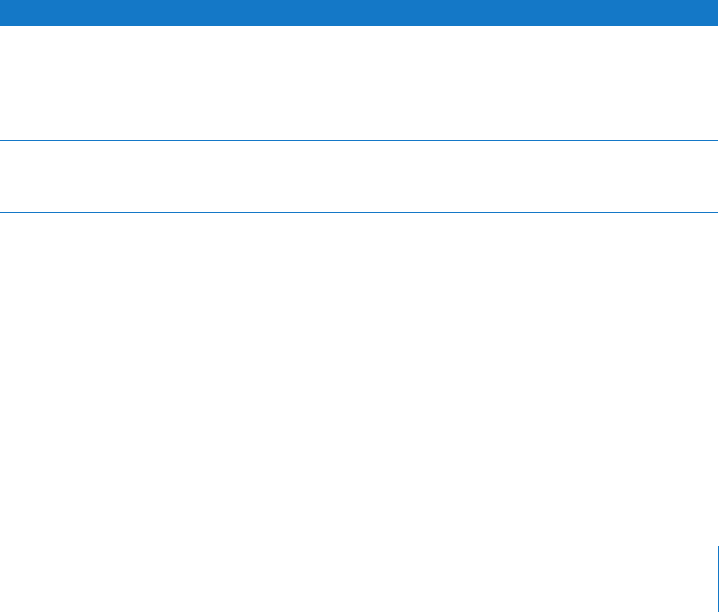
Chapter 6 Migrating From Mac OS X Server Version 10.1 65
MySQL Data
Mac OS X Server version 10.1 preinstalled MySQL version 3.23. Server version 10.4
preinstalls MySQL version 4.0.20.
To migrate your MySQL databases from one computer to another, you can use the
mysqldump command from a Terminal window. To back up the data, type:
mysqldump -p table > backup-file.sql
or
mysqldump --opt database > backup-file.sql
Additional instructions for database backup and restore can be found in the MySQL
documentation at www.mysql.com.
Mail Database
Save the mail database, if you want to reuse it. Its default location is /Library/
AppleMailServer/.
Webmail Data
Mac OS X Server version 10.1 didn’t include a preinstalled WebMail client. If you
installed SquirrelMail on your own, you may want to save the user preferences and
address books, and try to migrate them to SquirrelMail 1.4.3 on the version 10.4 server.
FTP Configuration Files
To migrate your FTP settings, save these configuration files:
AFP
Save the AFP configuration after running the following command from the Terminal
application. This command writes the AFP configuration record stored in NetInfo to a
file named afpconfig:
nidump -r /config/AppleFileServer . > afpconfig
WebObjects Applications and Frameworks
Save WebObjects applications and frameworks located in:
 /Library/WebObjects/
 /System/Library/WebObjects/
In this directory Save these files
/Library/FTPServer/
Configuration/
ftpaccess
ftpconversions
ftphosts
ftpgroups
ftpusers
/Library/FTPServer/Messages/ banner.txt
welcome.txt
limit.txt


















