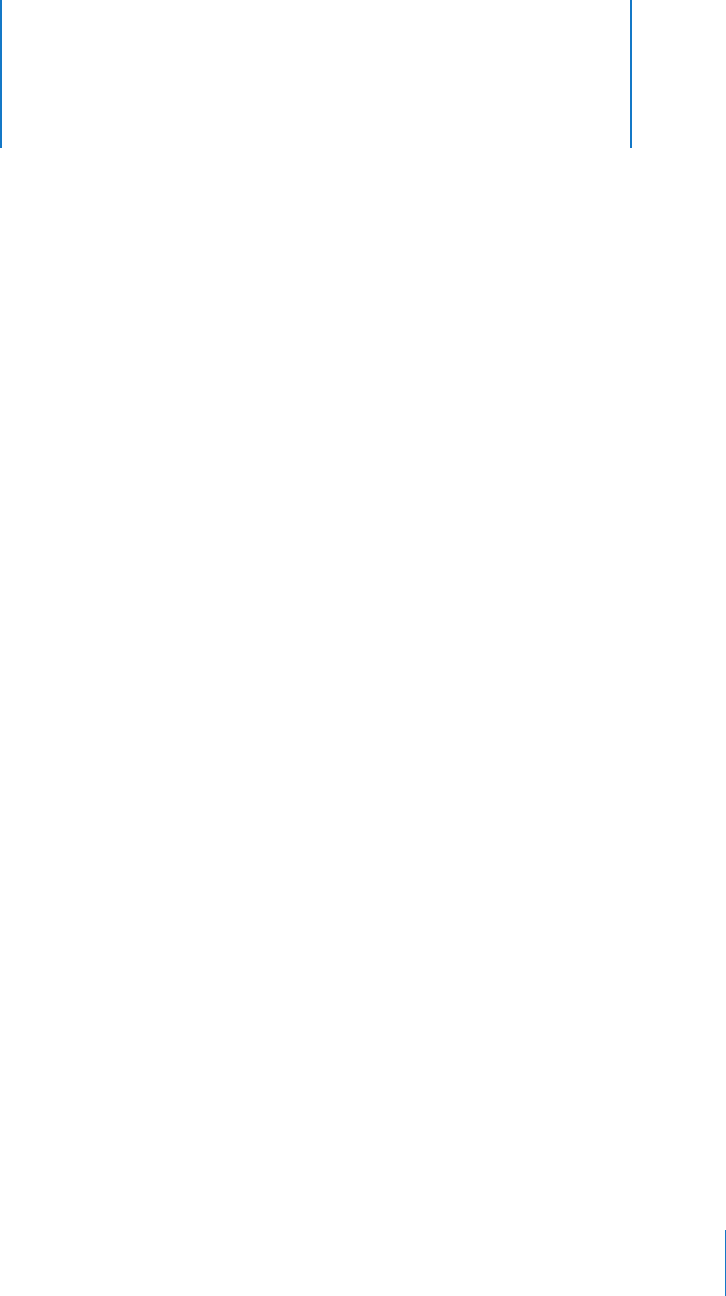
1
9
1
Before You Begin
Take a few moments to become familiar with upgrading and
migrating options and requirements.
If you’re using Mac OS X Server version 10.2 or 10.3, you may not need to migrate
server data to a different computer. You might be able to
upgrade
your server, a process
that installs and sets up Mac OS X Server version 10.4 on your existing server computer
while automatically preserving data and service settings.
Servers From Which You Can Upgrade or Migrate
You can reuse server data and settings with Mac OS X Server version 10.4 by:
 Upgrading server version 10.3.9 or 10.2.8
 Migrating from versions 10.3.9, 10.2.8, 10.1.4 and 10.1.5, and 1.2; and from AppleShare
IP version 6.3.3
 Migrating from Windows NT
Upgrading to Version 10.4
You can upgrade your version 10.3.9 or 10.2.8 server to version 10.4.7 or later if:
 You don’t need to reformat the current computer’s hard disk.
 Your server hardware has:
 A PowerPC G4 or G5 processor.
 Built-in FireWire.
 At least 512 megabytes (MB) of random access memory (RAM)
 At least 10 gigabytes (GB) of disk space available.
If you want to upgrade a version 10.3.9 or 10.2.8 server using a Mac OS X Server version
10.4 installation disc that is version 10.4.6 or earlier, the server computer must have a
PowerPC G3, G4, or G5 processor; built-in FireWire; at least 128 MB of RAM (256 MB or
more required for high-demand servers running multiple services); and at least 4 GB of
disk space available.


















