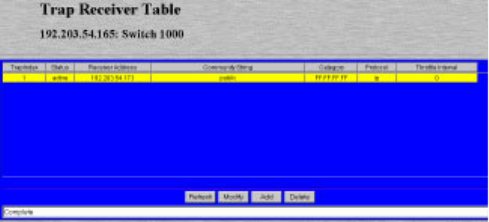
Management
Page 4-12
Managing Trap Receivers
The SuperStack II Switch 1000 can be set to generate traps. Traps are
messages sent across the network to an SNMP network manager (such
as IntraSpection). They alert you to faults or to changes that occur to
the switch device.
▲ Important: Refer to the SuperStack II Switch 1000’s
User’s Guide for instructions on setting traps.
This section describes how to add and delete trap receivers. Trap
receivers are management stations designated to receive traps when
they occur.
Adding a Trap Receiver
To add a trap receiver:
▲ Important: A maximum of four trap receivers is
allowed.
1 Do not select any item on the Device Page’s front
panel image. (This selects the entire device.)
2 Click trapReceivers.
The Trap Receiver Table appears, similar to Figure 4-10.
Figure 4-10 Trap Receiver Table
3 Click Add.
The Add Dialog box appears.
4 Open the Status drop-down menu and select active.
5 Type the IP address of the management station that is
to receive traps in the Receiver Address field.
book Page 12 Thursday, September 4, 1997 3:47 PM


















