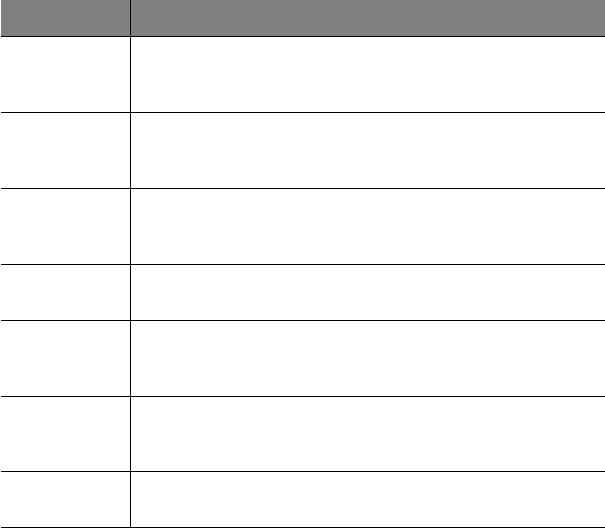
Menus
Page 6-2
Menu Description
NetwAccess Allows you to view and configure network access informa-
tion (both in-band and out-of-band) for the device. See
“Network Access” on page 6-14.
TrapReceiv-
ers
Allows you to determine the management stations can
receive traps from the device. See “Trap Receivers” on
page 6-15.
Validate Updates the Device Page with its latest information from
the IntraSpection Application Server database. See “Vali-
date” on page 6-17.
Statistics Title for the submenus listed below it; this menu cannot be
selected.
Graph Allows you to view real-time statistical data — in a graph
format — on the device or a selected group of VLAN. See
“Graph” on page 6-18.
Table Allows you to view real-time statistical data — in a table for-
mat — on the device or a selected group of VLAN. See
“Table” on page 6-21.
VlanView Allows you to view, configure, and manage the 16 groups of
VLAN. See “VLAN View” on page 6-22.
book Page 2 Thursday, September 4, 1997 3:47 PM


















