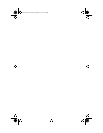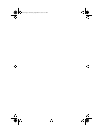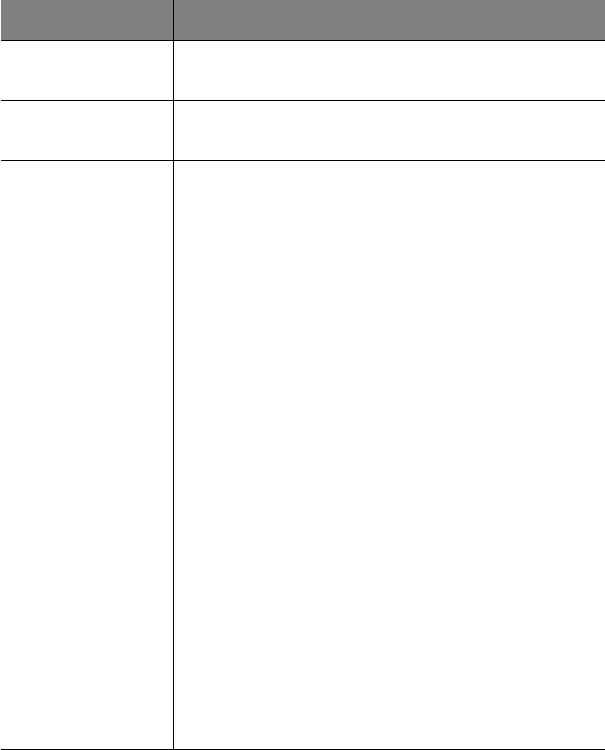
Menus
Page 6-22
VLAN View
This menu allows you to view, configure, and manage the 16 groups of
VLAN that are supported by the SuperStack II Switch 1000.
Table 6-13 describes each field in the VLAN View menu.
∆ Note: For instructions on using this menu, see Chapter 5,
“VLAN.”
Table 6-13 VLAN View Menu
Field Description
Group Number/
Port Number
Buttons; represent each of the device’s ports.
Vlan1 – Vlan 16 Buttons; represent each of the device’s 16 groups of
VLAN.
Menu Items Menus; allow you to manage each configured group
of VLAN (groups that contain at least one port) or the
entire device. These menus are identical to those on
the Device Page.
❏ Configuration
❏ VLAN — allows you to name, disable or
enable the selected VLAN group. See
“VLAN” on page 6-3.
❏ Address List — allows you to view the
last 500 IP addresses that the device
received and allows you to restrict access
to each port. See “Address List” on page
6-4.
❏ Identify — allows you to configure identi-
fication information for the device. See
“Identify” on page 6-6.
❏ Device — allows you to view general
information on the device. See “Device”
on page 6-7.
❏ Agent — allows you to view SNMP agent
information on the device. See “Agent”
on page 6-8.
❏ Slots — allows you to view and configure
the device’s group information. See
“Slots” on page 6-9.
book Page 22 Thursday, September 4, 1997 3:47 PM