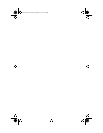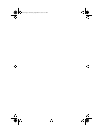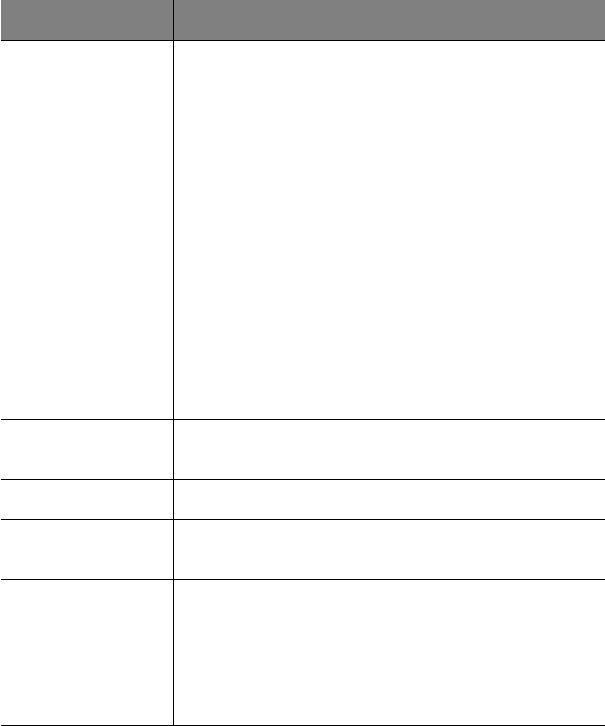
Menus
Page 6-20
Field Description
Statistics
(continued)
Port Statistics (continued)
❏ Forwarded Frames — displays the total num-
ber of frames that were forwarded success-
fully by ports in this workgroup to their
destinations.
❏ RX Congestion — displays the number of
frames that were dropped due to congestion
(lack of buffer resource) on the receive side of
ports in this workgroup.
❏ TX Congestion — displays the number of
frames that were dropped due to congestion
(lack of buffer resource) on the transmit side
of ports in this workgroup.
❏ TX Multicast — displays the number of multi-
cast/braodcast frames that were transmitted
by ports in this workgroup.
Average per sec-
ond
Displays the average number of occurrences since
opening or resetting the screen.
Reset Statistics Button; resets the counters to zero.
Peak per second Displays the largest number of occurrences since
opening or resetting the screen.
Count-per-second
display
Displays the amount of counts per second displayed
on the graph.
Note:
To control the count-per-second display, use
the scroll bar on the right side of the graph (scroll up
to increase the count-per-second; scroll down to
decrease it).
book Page 20 Thursday, September 4, 1997 3:47 PM