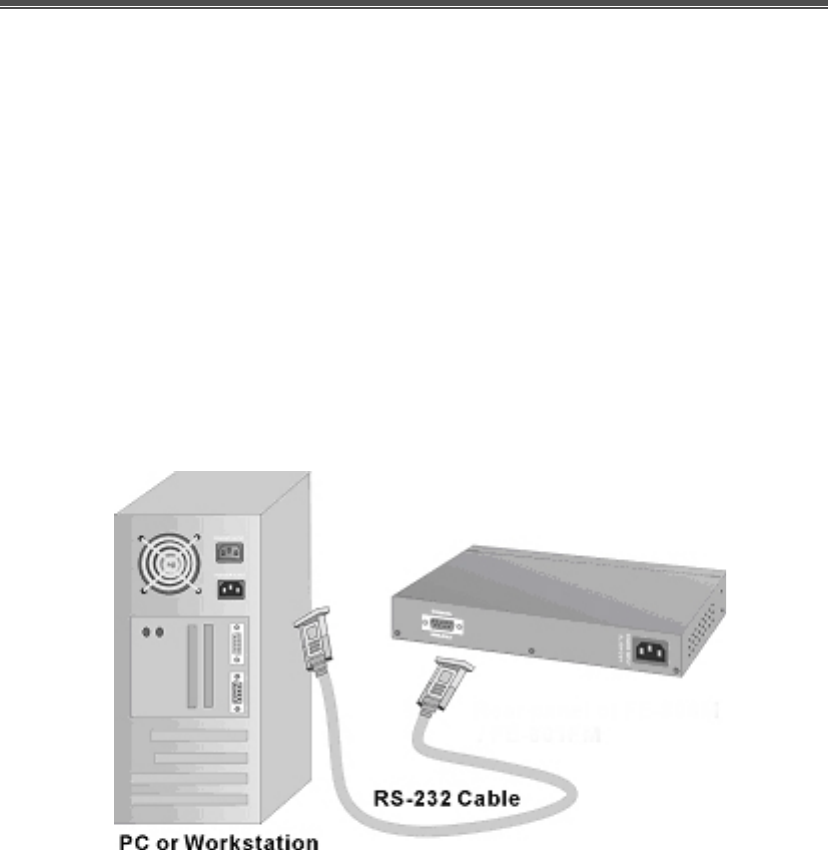
FriendlyNET FM2008/2009
15 User’s Manual
3. Console Management
This chapter explains how to configure console management via a
direct connection to the console port of the switch.
Console management involves the administration of the switch via a
direct connection to the RS-232 console port. This port is a female
DB-9 connector. From the main menu of the console program, user
has access to manage the functions of the switch.
Connecting a Terminal or PC to the Console Port
Figure 3-1. Connecting the switch to a terminal via an RS-232 cable
Use the supplied RS-232 cable to connect a terminal or PC to the
console port. The terminal or PC to be connected must support the
terminal emulation program.
After the connection between the switch and the PC is finished, turn
on the PC and run a terminal emulation program such as Hyper
Terminal to match the following default characteristics of the console
port:


















