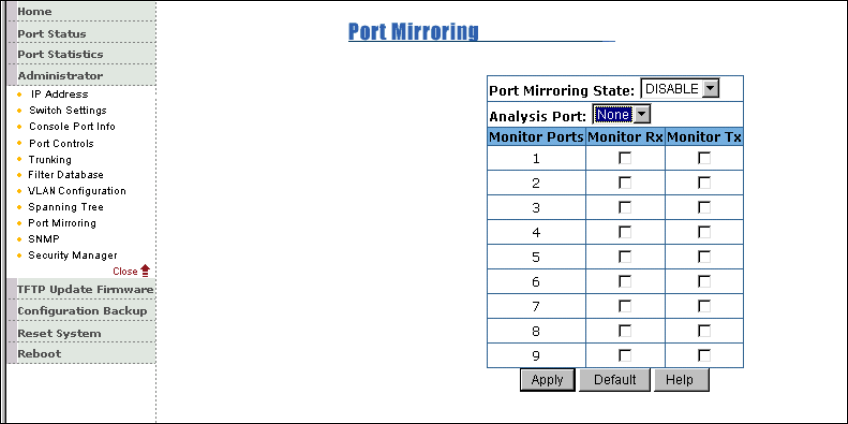
FriendlyNET FM2008/2009
77 User’s Manual
4.4.9 Port Mirroring
The Port Mirror is a method for monitoring traffic in switched networks.
Traffic through the ports can be monitored by one specific port. That is,
traffic that goes into or out of the monitored ports will be duplicated
into the analysis port.
Port Mirroring State: Enable or disable the port mirror function.
Analysis Port: Select which port will copy all monitored ports’ traffic.
Mirror Ports: The ports you want to monitor. All monitored ports’
traffic will be copied to the analysis port. You can select a maximum of
9 monitor ports in the switch. To disable this function, set the monitor
port to none.
Monitor Rx: Monitor received frames from the port.
Monitor Tx: Monitor sent frames from the port.
4.4.10 SNMP
Any workstation running the Simple Network Management Protocol (SNMP)
can manage the switch, provided the Management Information Base (MIB)
is installed correctly on the management station. The SNMP is a protocol
that governs the transfer of information between management and the
SNMP agent. The switch supports SNMP v1.


















