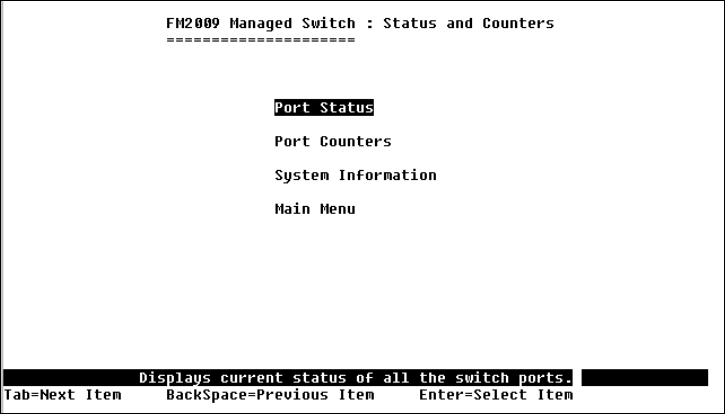
FriendlyNET FM2008/2009
18 User’s Manual
• Reboot Switch: Restarts the system or resets switch to default
configuration
• Logout: Exits the menu line program
3.2 Status and Counters
From the main menu, select Status and Counters to configure the
following:
• Port Status
• Port Counters
• System Information
3.2.1 Port Status
This page displays the current status of each port.
• Type: Displays the port speed
• Enabled: Displays whether each port is enabled (“Yes”) or
disabled (“No”)
• Status: Displays each port’s link status; “Down” means there is
no link detected, and “Up” means there is a valid link detected


















