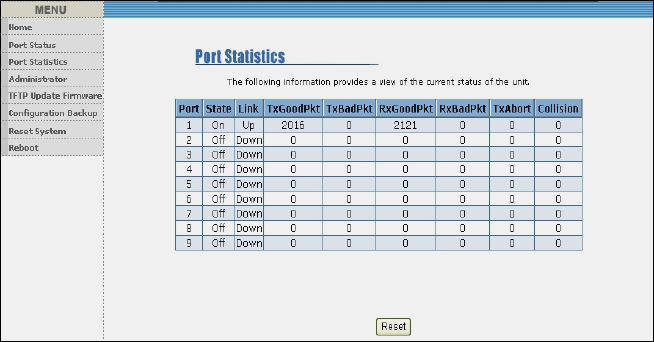
FriendlyNET FM2008/2009
58 User’s Manual
4.3 Port Statistics
The Port Statistics page provides the current status of the unit.
4.4 Administrator
The management functions include:
IP Address, Switch Settings, Console Port Information, Port Controls,
Link Aggregation, Filter Database, VLAN Configuration, Spanning
Tree, Port Mirror, SNMP, Security Manager, TFTP Update Firmware,
Configuration Backup, Reset System and Reboot.
4.4.1 IP Address
From this page, you can change the IP Address from the default value
(recommended). Fill in the new values, then click the Apply button.
You must reset switch and then enter the new IP address into the
browser’s URL window to access the web management interface. You
may also need to change your computer’s IP address to the same
network as the switch’s new IP address.


















