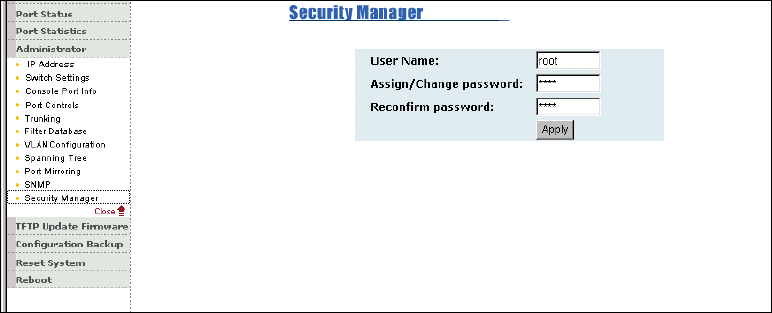
FriendlyNET FM2008/2009
79 User’s Manual
4.4.10.3 Trap Manager
A trap manager is a management station that receives traps, the system
alerts generated by the switch. If no trap manager is defined, no traps are
issued. Create a trap manager by entering the IP address of the station and
a community string.
4.4.11 Security Manager
Use this page to change the web management user name and
password.
Default User name: root
Default Password: root
4.5 TFTP Update Firmware
TFTP is the Trivial File Transfer Protocol.
Use this page to set the TFTP server IP address (the new image code must
have been saved to the TFTP server). Enter the file name and click
Apply
.
The switch will download the new flash image from the server.


















