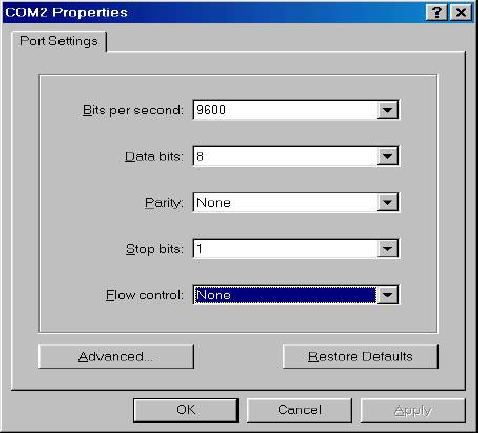
FriendlyNET FM2008/2009
16 User’s Manual
Baud Rate: 9600
bps
Data Bits: 8
Parity: none
Stop Bit: 1
Control flow: None
Figure 3-2. Communication parameters settings
After entering the parameter settings, press the Enter key and the
Login screen for console management appears.
Console – Menu
The switch provides a serial interface to manage and monitor the
switch. The user can follow the Console Port Information provided by
the web interface to use Windows HyperTerminal program to connect
to the switch.
Type the user name and password to login. The default user name is
root and the default password is also root.


















