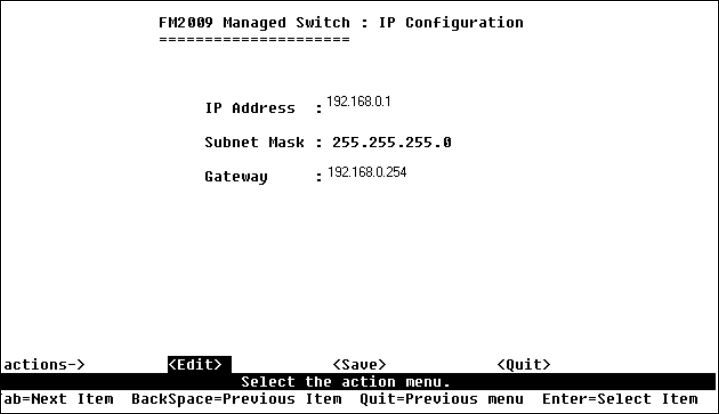
FriendlyNET FM2008/2009
24 User’s Manual
Actions->
<Edit>: Configures all items. When finished, press Esc to go back to
the action menu line.
<Save>: Saves the new configuration.
<Quit>: Exits the IP Configuration page and returns to the previous
menu.
Note: You need to save and restart the computer after finishing IP
configuration.


















