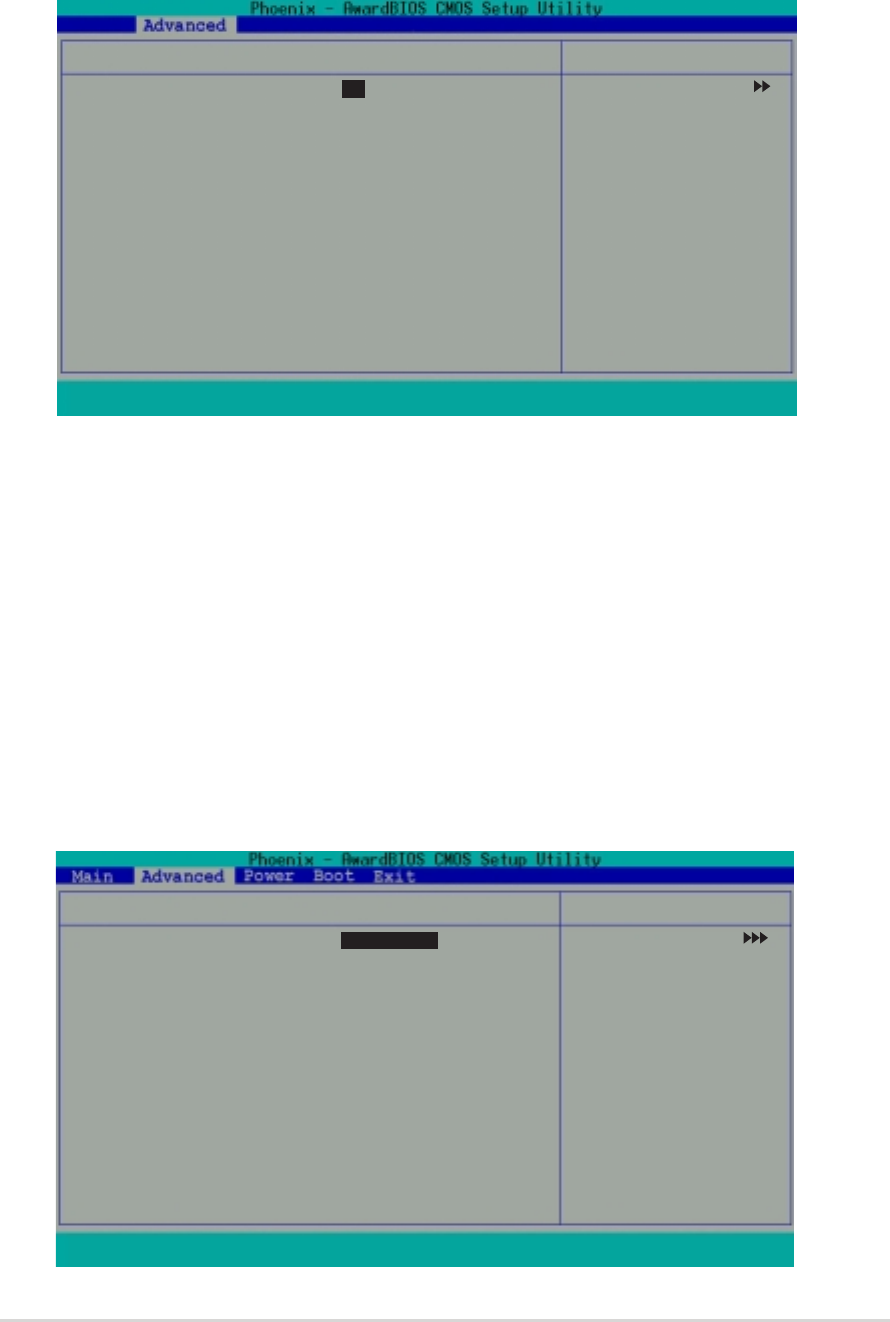
ASUS A7V400-MX SEASUS A7V400-MX SE
ASUS A7V400-MX SEASUS A7V400-MX SE
ASUS A7V400-MX SE
2-192-19
2-192-19
2-19
2.5.42.5.4
2.5.42.5.4
2.5.4
PCIPnPPCIPnP
PCIPnPPCIPnP
PCIPnP
The PCIPnP menu allows you to change the settings for installed PCI
devices. Select an item then press <Enter> to display the sub-menu.
PCIPnP
F1 : Help
↑↑
↑↑
↑
↓↓
↓↓
↓
: Select Item -/+ : Change Value F5 : Setup Defaults
ESC : Exit
→←→←
→←→←
→←
: Select Menu Enter : Select Sub-menu F10 : Save and Exit
Select Menu
Item Specific Help
Plug and Play OS [No]
Resources Controlled By [Auto]
IRQ Resources
PCI/VGA Palette Snoop [Disabled]
Plug and Play OS [No]Plug and Play OS [No]
Plug and Play OS [No]Plug and Play OS [No]
Plug and Play OS [No]
When set to [No], BIOS configures all devices in the system. When set to
[Yes], and if you installed a Plug and Play operating system, the operating
system configures the Plug and Play devices not required for boot.
Configuration options: [No] [Yes]
Resources Controlled by [Auto]Resources Controlled by [Auto]
Resources Controlled by [Auto]Resources Controlled by [Auto]
Resources Controlled by [Auto]
When set to [Auto], BIOS automatically configures all Plug and Play
devices. Setting this item to [Manual], allows manual assignment of IRQ
addresses to Plug and Play devices using the IRQ Resources sub-menu
(Refer to the next item). Configuration options: [Auto] [Manual]
IRQ ResourcesIRQ Resources
IRQ ResourcesIRQ Resources
IRQ Resources
IRQ Resources
F1 : Help
↑↑
↑↑
↑
↓↓
↓↓
↓
: Select Item -/+ : Change Value F5 : Setup Defaults
ESC : Exit
→←→←
→←→←
→←
: Select Menu Enter : Select Sub-menu F10 : Save and Exit
Select Menu
Item Specific Help
Legacy ISA devices
compliant with the
original PC AT bus
specification, PCI/
ISA PnP for devices
compliant with the
Plug and Play
standard whether
designed for PCI or
ISA bus architecture.
IRQ-3 assigned to [PCI Device]
IRQ-4 assigned to [PCI Device]
IRQ-5 assigned to [PCI Device]
IRQ-7 assigned to [PCI Device]
IRQ-9 assigned to [PCI Device]
IRQ-10 assigned to [PCI Device]
IRQ-11 assigned to [PCI Device]
IRQ-12 assigned to [PCI Device]
IRQ-14 assigned to [PCI Device]
IRQ-15 assigned to [PCI Device]


















