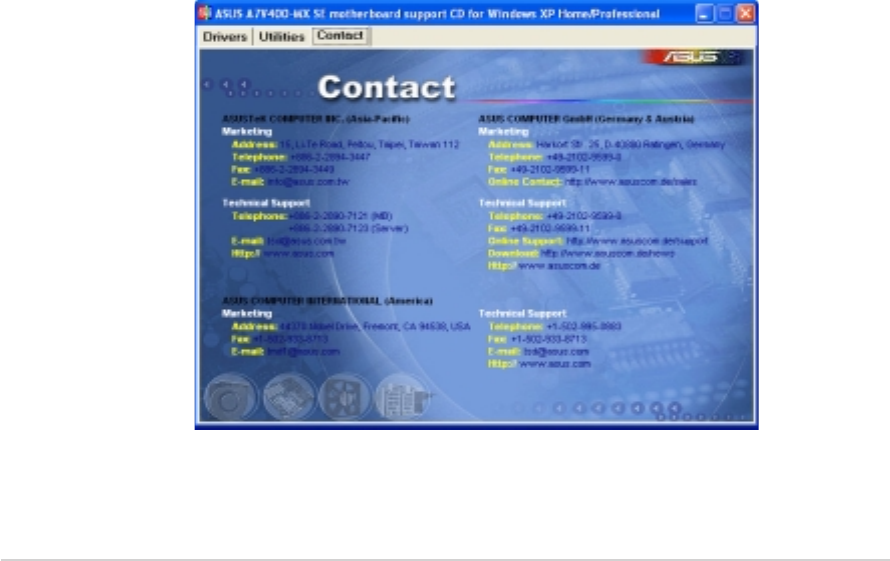
3-43-4
3-43-4
3-4
Chapter 3: Software supportChapter 3: Software support
Chapter 3: Software supportChapter 3: Software support
Chapter 3: Software support
ASUS UpdateASUS Update
ASUS UpdateASUS Update
ASUS Update
The ASUS Update utility allows you to update the motherboard BIOS in a
Windows
®
environment. This utility requires an Internet connection either
through a network or an Internet Service Provider (ISP). See pages 2-5 to
2-6 for details.
Anti-Virus UtilityAnti-Virus Utility
Anti-Virus UtilityAnti-Virus Utility
Anti-Virus Utility
The anti-virus application scans, identifies, and removes computer viruses.
View the online help for detailed information.
ADOBE Acrobat ReaderADOBE Acrobat Reader
ADOBE Acrobat ReaderADOBE Acrobat Reader
ADOBE Acrobat Reader
The Adobe Acrobat
®
Reader V5.0 is for opening, viewing, and printing
documents in Portable Document Format (PDF).
ASUS Screen SaverASUS Screen Saver
ASUS Screen SaverASUS Screen Saver
ASUS Screen Saver
Bring life to your idle screen by installing the ASUS screen saver.
Microsoft DirectX 9.0c DriverMicrosoft DirectX 9.0c Driver
Microsoft DirectX 9.0c DriverMicrosoft DirectX 9.0c Driver
Microsoft DirectX 9.0c Driver
The Microsoft DirectX
®
9.0c is a multimedia technology that enhances
computer graphics and sounds. DirectX
®
improves the multimedia features
of your computer so you can enjoy watching TV and movies, capturing
videos, or playing games in your computer.
3.2.43.2.4
3.2.43.2.4
3.2.4
Contacts menuContacts menu
Contacts menuContacts menu
Contacts menu
Click the
Contact Contact
Contact Contact
Contact tab to display the ASUS contact information. You can
also find this information on the inside front cover of this user guide.


















