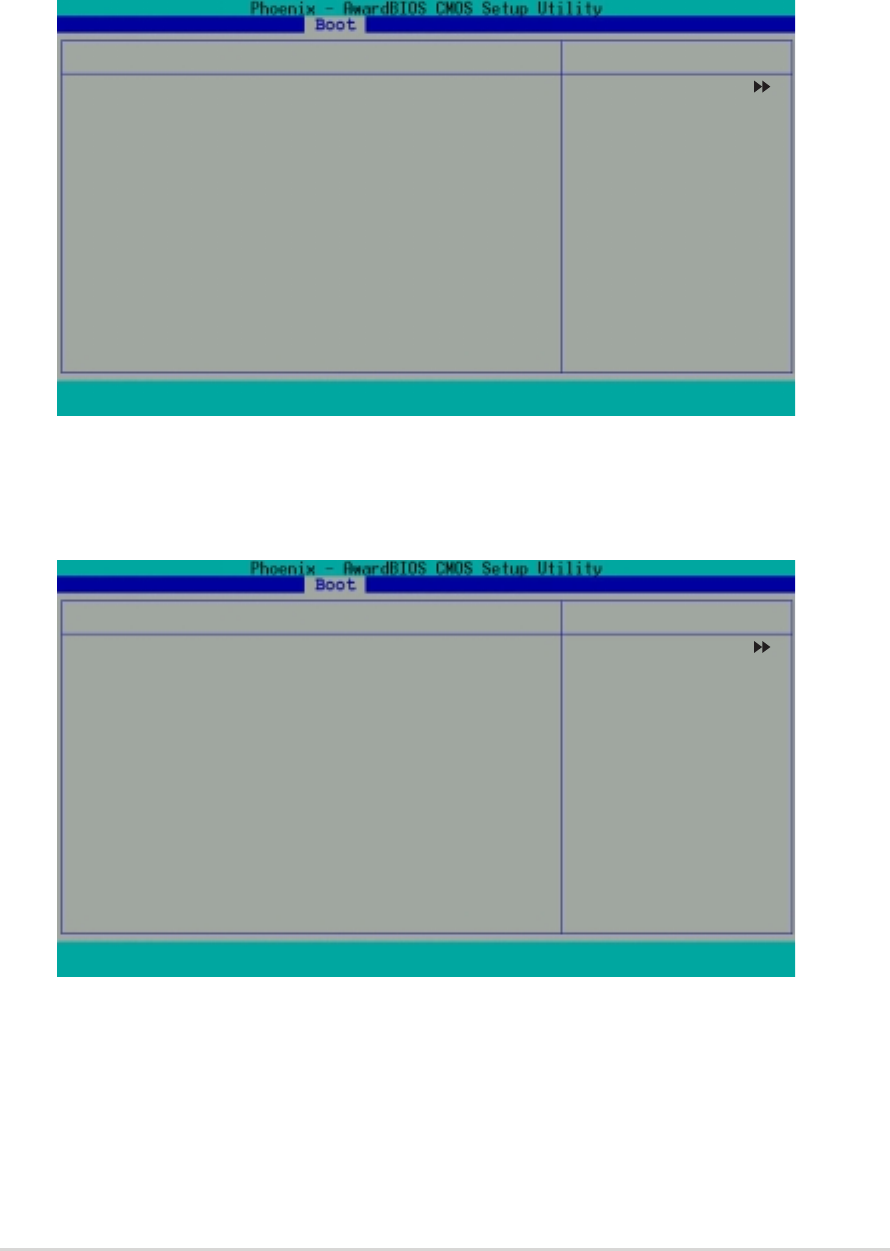
ASUS A7V400-MX SEASUS A7V400-MX SE
ASUS A7V400-MX SEASUS A7V400-MX SE
ASUS A7V400-MX SE
2-292-29
2-292-29
2-29
2.7.42.7.4
2.7.42.7.4
2.7.4
CDROM DrivesCDROM Drives
CDROM DrivesCDROM Drives
CDROM Drives
This menu allows you to arrange the optical drive sequence. The screen
shows the optical drive(s) installed in the system. When more than one
optical drives are detected, use the arrow up or down keys to arrange the
devices according to your boot priority.
CDROM Drives
↑↑
↑↑
↑
↓ ↓
↓ ↓
↓
:Move PU/PD/+/-:Change Priority F10:Save and Exit Esc:Exit without saving
ESC : Exit
→←→←
→←→←
→←
: Select Menu Enter : Select Sub-menu F10 : Save and Exit
Select Menu
Item Specific Help
Use <
↑↑
↑↑
↑> or <
↓↓
↓↓
↓> to
select a device, then
press <+> to move it
up, or <-> to move it
down the list. Press
<Esc. to exit this
menu.
1. 1st Slave : ASUS CD-S520/A
2.7.52.7.5
2.7.52.7.5
2.7.5
Boot Settings ConfigurationBoot Settings Configuration
Boot Settings ConfigurationBoot Settings Configuration
Boot Settings Configuration
This menu allows you to adjust the system boot settings.
Boot Settings Configuration Select Menu
Item Specific Help
Press <Enter> to
enable or disable.
Quick Boot [Enabled]
Boot-up Num-Lock [On]
Halt On [All Errors]
F1 : Help
↑↑
↑↑
↑
↓↓
↓↓
↓ : Select Item -/+ : Change Value F5 : Setup Defaults
ESC : Exit
→←→←
→←→←
→←: Select Menu Enter : Select Submenu F10: Save and Exit
Quick Boot [Enabled]Quick Boot [Enabled]
Quick Boot [Enabled]Quick Boot [Enabled]
Quick Boot [Enabled]
Allows you to enable or disable the system quick boot feature. When
enabled, the system skips certain tests while booting.
Configuration options: [Disabled] [Enabled]


















