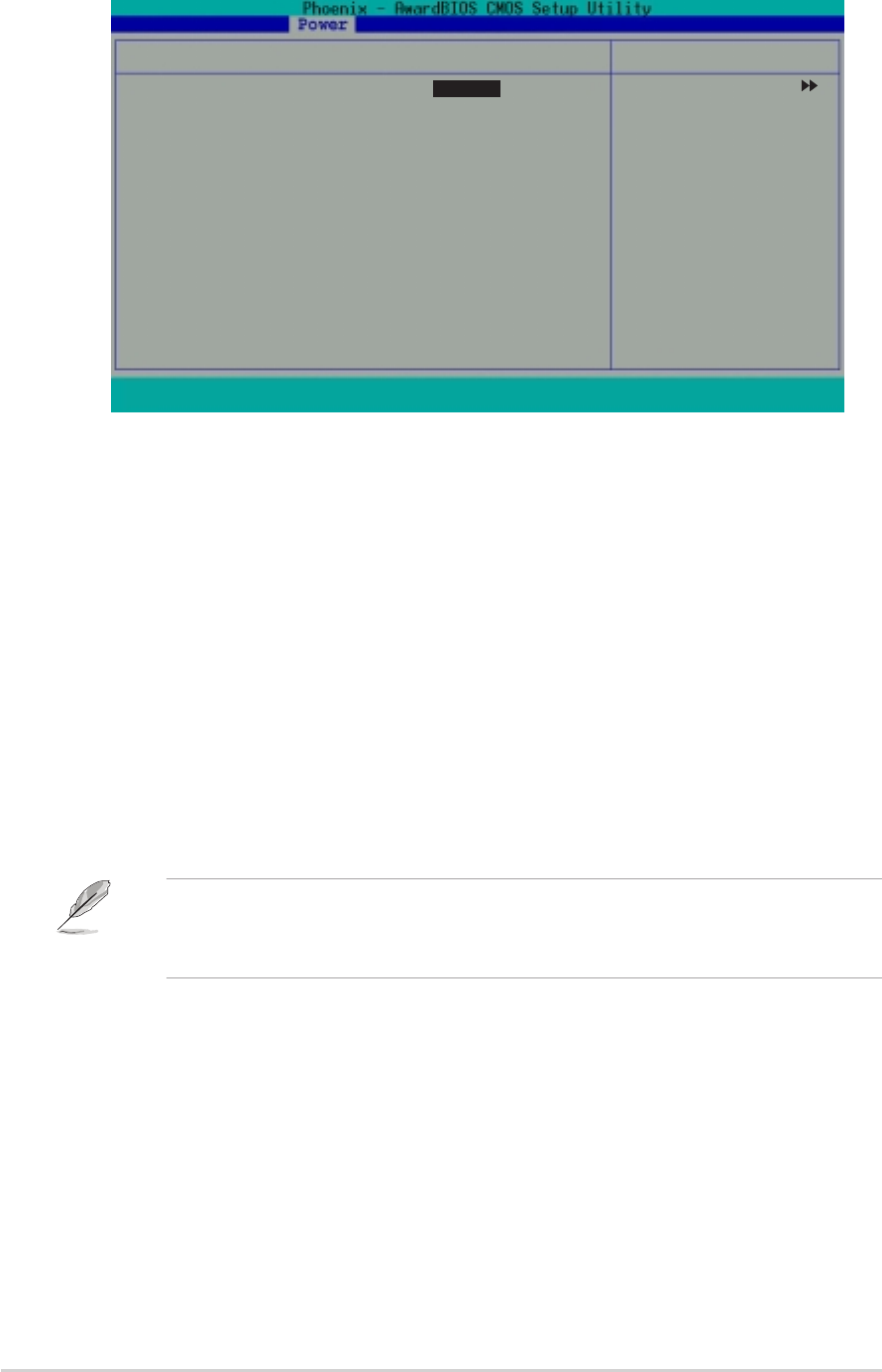
2-242-24
2-242-24
2-24
Chapter 2: BIOS setupChapter 2: BIOS setup
Chapter 2: BIOS setupChapter 2: BIOS setup
Chapter 2: BIOS setup
2.6.12.6.1
2.6.12.6.1
2.6.1
APM ConfigurationAPM Configuration
APM ConfigurationAPM Configuration
APM Configuration
APM Configuration
F1 : Help
↑↑
↑↑
↑
↓↓
↓↓
↓
: Select Item -/+ : Change Value F5 : Setup Defaults
ESC : Exit
→←→←
→←→←
→←
: Select Menu Enter : Select Sub-menu F10 : Save and Exit
Select Menu
Item Specific Help
Select wakeup by
PS2KB, Hot key, or
Password.
PS2KB Wakeup Select [Hot Key]
PS2KB Wakeup Password Clear
PS2KB Wakeup from S3/S4/S5 [Disabled]
PS2MS Wakeup from S3/S4/S5 [Disabled]
USB Resume from S3/S4 [Disabled]
Power On By PCI Devices [Disabled]
Modem Ring Resume [Disabled]
Power On By RTC Alarm [Disabled]
Date (of Month) 0
Resume Time (hh:mm:ss) 0 : 0 : 0
Video Off Option [Suspend -> Off]
PWR Button < 4 secs [Instant-Off]
Restore on AC Power Loss [Last State]
PS2KB Wakeup Select [Hot Key]PS2KB Wakeup Select [Hot Key]
PS2KB Wakeup Select [Hot Key]PS2KB Wakeup Select [Hot Key]
PS2KB Wakeup Select [Hot Key]
Allows you to use specific keys on the keyboard to turn on the system.
This feature requires an ATX power supply that provides at least 1 A on
the +5VSB lead. Configuration options: [Hot key] [Password]
PS2KB Wakeup Password [Clear]PS2KB Wakeup Password [Clear]
PS2KB Wakeup Password [Clear]PS2KB Wakeup Password [Clear]
PS2KB Wakeup Password [Clear]
Appears when you select password as the wakeup method for the PS/2
keyboard. Highlight this item then press <Enter> to enter an 8-digit
password. When the password is activated, the system wakes up from a
keyboard stroke only after you enter the correct password. To disable the
password, highlight this item again, then press <Enter> twice. A
PASSWORD DISABLED! message appears indicating that you have
successfully disabled the password.
The PS2KB Wakeup from S3/S4/S5 and thePS2MS Wakeup from S3/S4/
S5 are not configurable if you set the PS2KB Wakeup Select item to
password mode.
PS2KB Wakeup from S3/S4/S5 [Disabled]PS2KB Wakeup from S3/S4/S5 [Disabled]
PS2KB Wakeup from S3/S4/S5 [Disabled]PS2KB Wakeup from S3/S4/S5 [Disabled]
PS2KB Wakeup from S3/S4/S5 [Disabled]
When set to [Enabled], this parameter allows you to use the PS/2
keyboard to turn on the system. Configuration options: [Disabled]
[Ctrl+F1] [Ctrl+F2] [Ctrl+F3] [Ctrl+F4] [Ctrl+F5] [Ctrl+F6] [Ctrl+F7]
[Ctrl+F8] [Ctrl+F9] [Ctrl+F10] [Ctrl+F11] [Ctrl+F12] [Power] [Wake]
[Any Key]


















