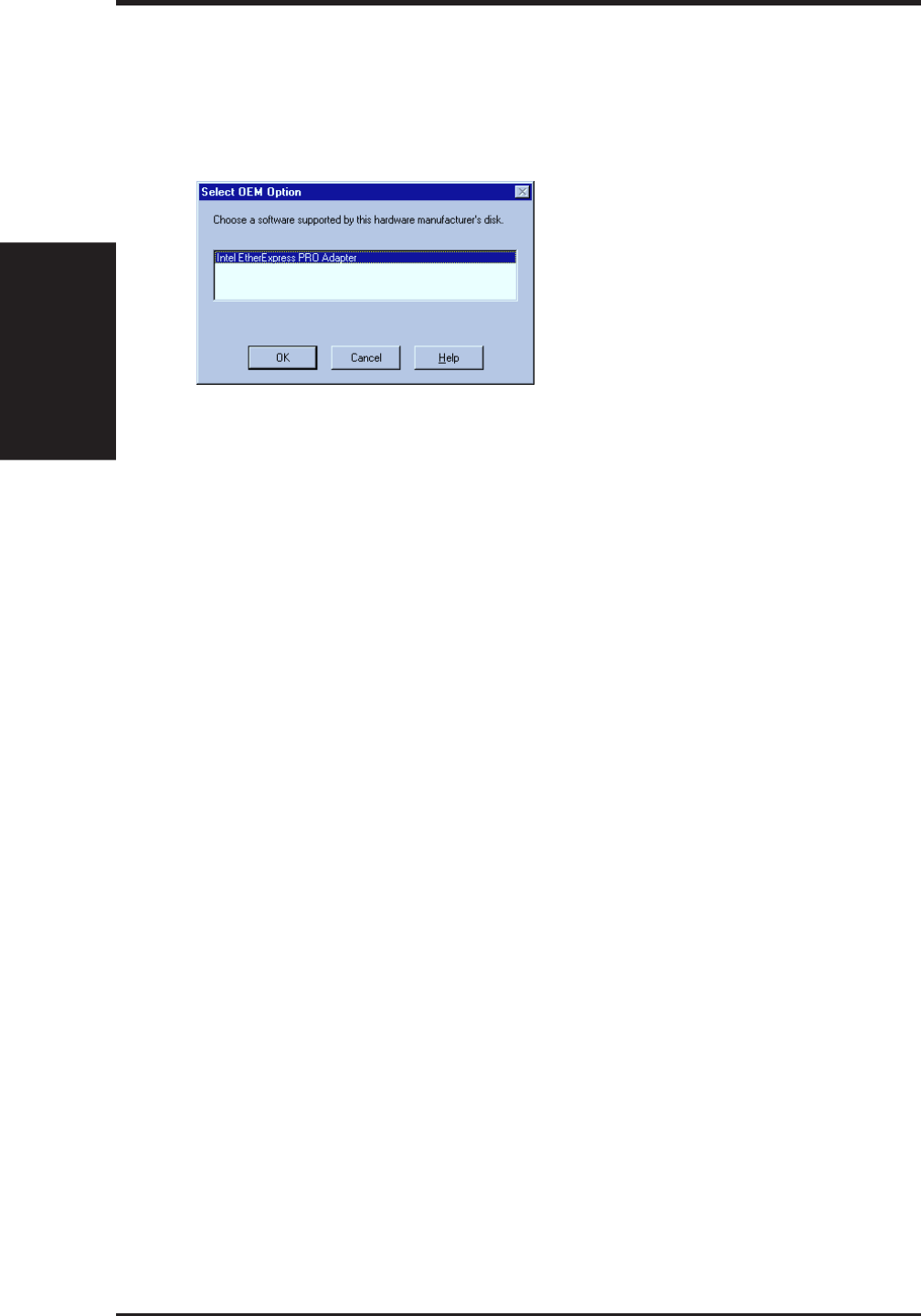
ASUS P2B-D2 User’s Manual82
WINDOWS NT 4.0
B. LAN Driver
WINDOWS NT 4.0
8. Type the path to A:\LAN or C:\LAN, and then click OK. The Select OEM Option
window appears.
NOTE: You must copy all subdirectories and files that are under E:\LAN (as-
sume E is the CD-ROM drive) to a floppy disk or hard disk.
9. Select Intel EtherExpress PRO Adapter, and then click OK.
10. Click Close to close the Network window.
11. When you see the Microsoft TCP/IP Properties window, you must set the cor-
rect values based on your network environment.
12. Click Yes to restart your computer.
After restarting Windows NT, you should be able to connect to your network by double-
clicking Network Neighboorhood.
Troubleshooting
If you can’t connect to a server or if Windows NT reports an error after you double-click
Network Neighborhood, try the suggestions here first, then the Troubleshooting section
if necessary.
• Make sure you’re using the drivers that are on the Support CD that ships with this
network interface or adapter.
• Make sure the driver is loaded and the protocols are bound. Check the Device
Properties list for trouble indicators (an X or ! symbol).
• Check with your LAN administrator — you may need to install supplemental net-
working software.
NetWare Server, Client 32, UNIX, OS/2, Banyan, and Other Operating Systems
For these, refer to our online documents. On a DOS computer, view the appropriate
README file for information on installing your network driver.


















