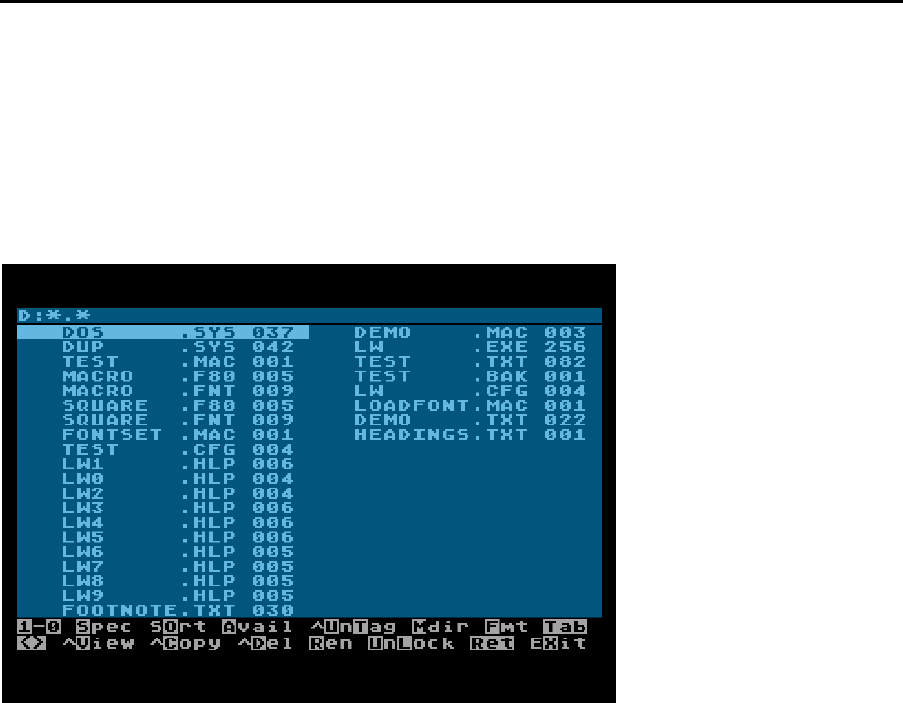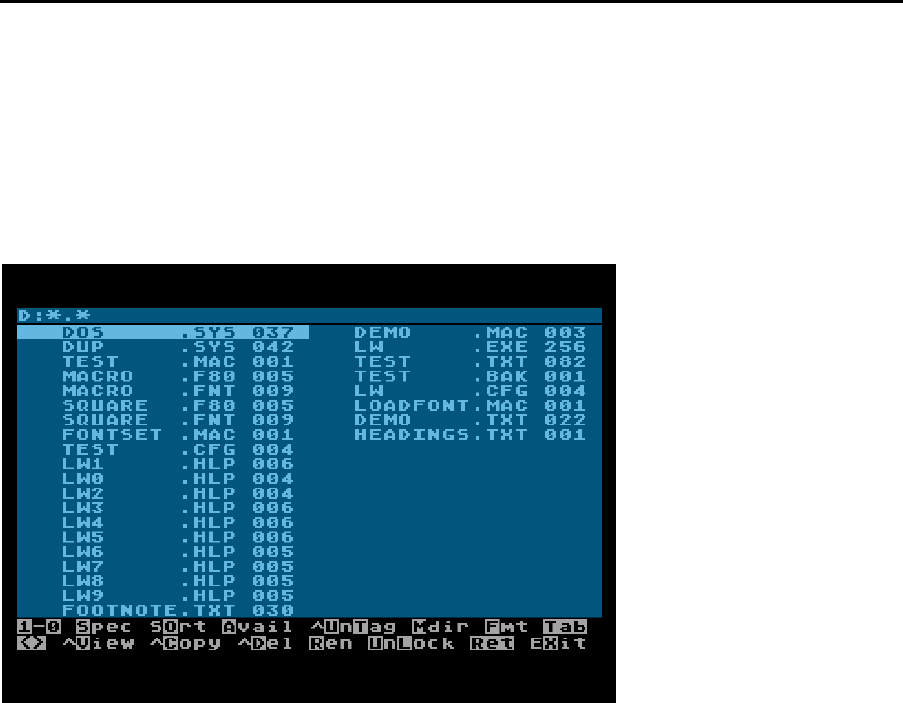
The Last Word 3.0 Reference Manual
1-11
1.4.4 THE FILE SELECTOR
What if you can’t remember which files are on the disk? LW has a file selector which is
accessible from any filename input dialogue. Just press the <Tab> key when the
program is waiting for a filename, and the file selector will appear, listing all the files in
the current folder on disk.
Just highlight the file you want and press <Return> to load it. See “THE DISK MENU”
in Chapter 4 for more information about the file selector.
1.4.5 BASIC CONFIGURATION
You can configure LW to suit yourself. Pressing:
<SHIFT+CTRL+Q> Save configuration
will allow you to save the configuration to disk. The file will automatically be given the
default extender CFG, and you should call the file LW.CFG if you want your new
preferences to be available the next time you boot the program.
As described above, LW normally wraps words to the next line if they don't fit as you
type. You can turn this feature off with:
<CTRL+W> Word wrap toggle