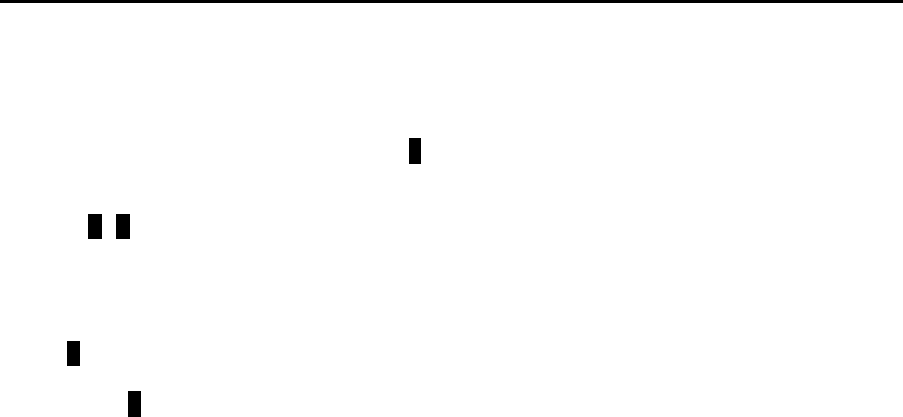
The Last Word 3.0 Reference Manual
2-17
2.5.1 SEARCHING WITH WILDCARDS
In find strings, the inverse question mark (?) will match any character, just as in DOS
filenames:
Find>TH?S?
will match both "THESE" and "THOSE". Wildcards in replace strings leave the relevant
characters in the text unchanged, so:
Find>(?)
Change to>(?.)
will place a dot after any single, unknown parenthesized character.
Search strings may be surrounded by spaces to ensure that only whole words are
matched. In the case of words followed by punctuation symbols, a macro to perform
multiple search/replaces through the text could be written. See macros (section 6).
Note that in order to search/replace the inverse question mark literally, you must turn
wildcard searching off with the “Set Options” command (see above).


















