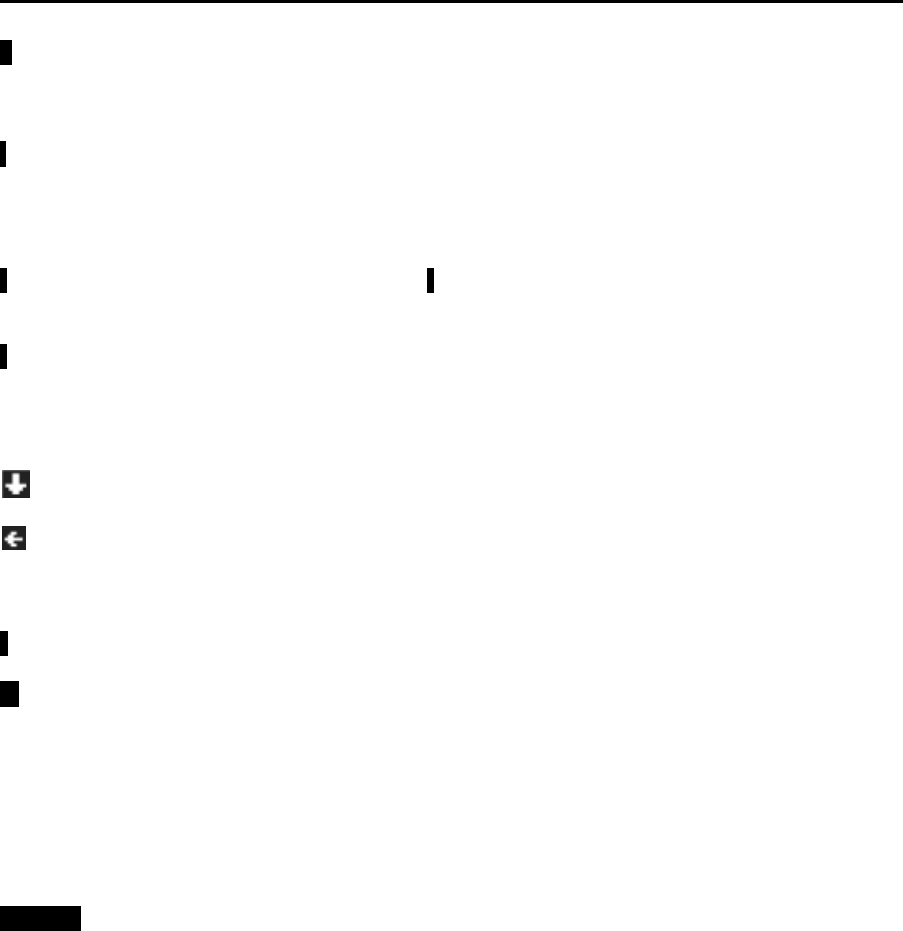
The Last Word 3.0 Reference Manual
5-33
_ Hard hyphen (underscore). Normal hyphens between words allow
the line to be split at that point. Use a hard hyphen instead to
prevent this happening.
. Hard space (can also be an inverse space). Use hard spaces
between words to force them to always be printed on the same
line. A quick way to enter a hard space is with
<SHIFT+CTRL+SPACE>.
( Ignore to closing brace ). Everything up to the next inverse closing
brace is ignored by the print processor.
; Comment line: everything until the next <Return> is ignored by the
print processor.
œ Toggle superscript on or off
Toggle subscript on or off
Add-in #3
Ÿ Add-in #4
* Add-in #5
% Add-in #6
5.4.3 CREATING HANGING INDENTS
It's easy to create hanging indents using LW's paragraph indent and margin release
commands. Say you wanted to indent the next paragraph by 15 columns, but have the
first line flush with the original left margin. Just include the line:
>15m15<Return>
5.5 OTHER PRINT FEATURES
Extraneous spaces following the end of a line not terminated by a <Return> are
suppressed at the beginning of the next line. This means sentences with two or more
spaces following the full stop will not leave extra spaces at the start of the next line,
should the line break occur directly after the full stop.
Missing arguments and illegal commands will produce error messages and halt
printing.
5.5.1 INTERNATIONAL CHARACTERS
LW supports the Atari international character set with printed output which directly
matches the preview display. Characters with ASCII codes from 0-26, and codes 96
and 123, can be re-defined so they send the actual codes to the printer which
correspond to the foreign characters in the Atari international character set. You can
set up any characters you like, but unless they correspond to the standard


















