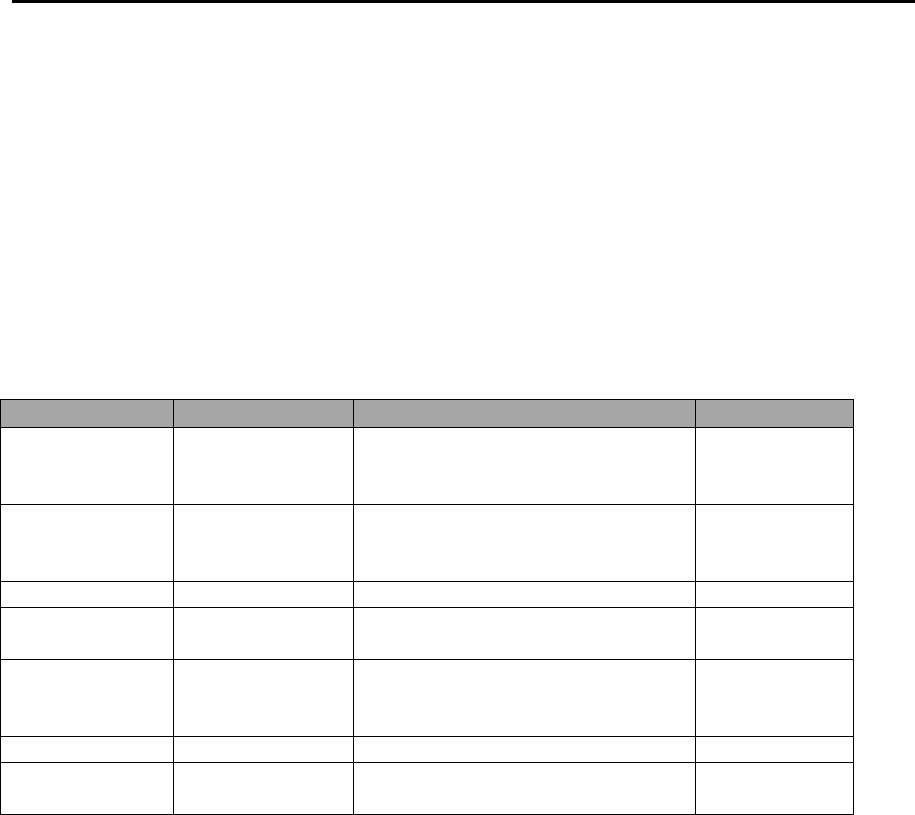
The Last Word 3.0 Reference Manual
8-53
8.3 THE LW.SYS FILE
The LW.SYS file is read once when LW first starts up. The information in the file is
used to set-up LW’s memory configuration and other settings that can’t be changed
once the program has finished setting itself up. LW.SYS must be written as a plain text
file in the editor. Most of the time, the memory configuration commands in LW.SYS will
be unnecessary, since the settings it affects are usually automatically configured.
However, there may be occasions when it’s desirable to override these settings.
LW.SYS is also necessary if you wish to manually disable LW’s built-in keyboard
buffer or remap the keyboard, or define the LW search path on non-SpartaDOS X
systems.
LW.SYS may contain the following instructions:
Instruction
Arguments
Comments
Default
BANKED
ON¦OFF
Turn banked memory usage on
or off
ON (with
supported
DOSes)
BANKS
n,n,n,n…
Specify banks to be used (from
LW’s internal list)
Depends on
available
memory
RESERVE
n
Reserve # banks for extensions
0
EXTPAGES
n
Reserve # pages for extension
code
0
BUFFER
ON¦OFF
Turn internal keyboard buffer on
or off
ON (unless
SDX buffer
installed)
PATH
Dn:<path>
Set LW search path
none
KEY
code,atascii
Attach code “atascii” to keycode
“code”
none
8.3.1 CONFIGURATION USING A SUPPORTED DOS
When using LW with a supported DOS (DOS 2.5, MyDOS, and SpartaDOS X), the
program will automatically detect any extended memory on the machine and avoid
those banks used by DOS/RAMdisks (providing the default RAMdisk drivers are used
with DOS 2.5 and MyDOS). While manual configuration of the memory banking
scheme should be unnecessary under these circumstances, it’s still possible to
override the default settings.
Using a supported DOS, LW will scan the hardware to establish how many extended
memory banks are installed in the system, then subtract from the resulting list those
banks used by DOS (the only exception is SpartaDOS X, which helpfully provides its
own built-in list of unused banks). The result is a list of the free banks on the system,
rather than a list of all the banks installed on the machine. You may specify a selection
of banks from this list as follows:
BANKS 1,2,3,4
Under DOS 2.5, MyDOS or SDX, this line will tell LW to use the first four banks from
the list of free banks the program generated when it first initialized (the banks are
ordered numerically according to the PORTB banking value, and are numbered
beginning at 1). If there aren’t enough free banks to fulfil the amount requested by
“BANKS”, as many as are available will be allocated. In the above example –


















