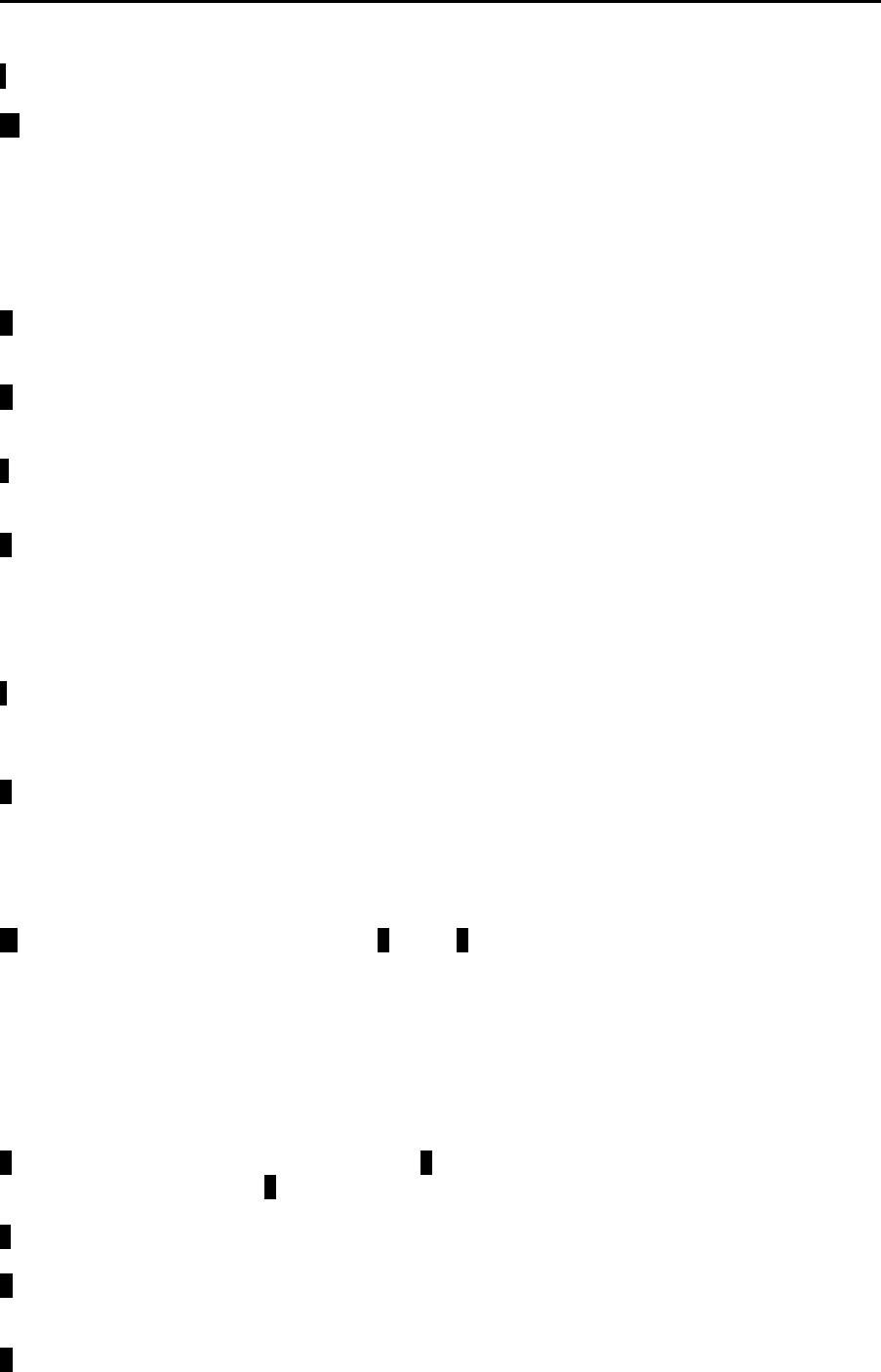
The Last Word 3.0 Reference Manual
5-30
l<n> Set the left margin. The default is 10.
m<n> Margin outdent by <n> chars, as in this line. This outdents the
next line of text. Subsequent lines revert to the normal margin.
The line is properly lengthened to fill the extra space. This
paragraph uses a paragraph indent and a margin outdent on the
first line, creating a hanging indent. NOTE: To aid in alignment,
the outdented part of the line will be unaffected by full justification.
Also, an outdented line cannot be centred or flushed right.
n<n> New page. The optional argument will make the command begin a
new page only if fewer than <n> lines remain on the current page.
p<n> Page length. This is the overall length of the page, including the
top and bottom margins. Default is 66.
r<n> Set Right margin. This is the rightmost column in which text will
print. Default is 70.
s<n> Print style. <n> is 0-9. This sends one of 10 non-printing control
sequences to the printer. These sequences are set up in the
printer driver editor and can each consist of any codes you like, up
to 7 bytes each. Handy for selecting fonts or print styles not
supported by print style directives (see later).
t<n> Set top margin, default 5. This sets the number of blank lines
which will print at the top of each page. Leave enough lines for
your running header, if you've set one up.
v<fspec> Verbose include file. This sends the named file to the printer
regardless of its contents. The file could be a printable bit-image,
enabling you to include graphics in your document (this won't
show on the preview screen, however). If you include a graphic,
ensure you adjust the page length and bottom margin accordingly.
w<n> Turn page wait on 1, or off 0. The default may be either,
depending on the configuration. Used for single sheet printing, it
will pause and wait for a keystroke at the end of each page. This
also works during print preview. Press escape at the prompt to
abandon the print/preview operation. Note that the key press is
NEVER taken from a macro. This is so that page prompts won't
steal subsequent macro keystrokes and knock a macro out of step
when printing is finished.
y<n> Line spacing, default of 1 means no blank lines between each line
of text. 2 will print in double-spacing.
z<n> Last page to print. Stops printing at page <n>.
><n> Left paragraph indent. All following text up to the next <Return>
will be indented by <n> spaces from the left margin.
<<n> Right paragraph indent. All following text up the next <Return> will
be indented by <n> spaces from the right margin.


















