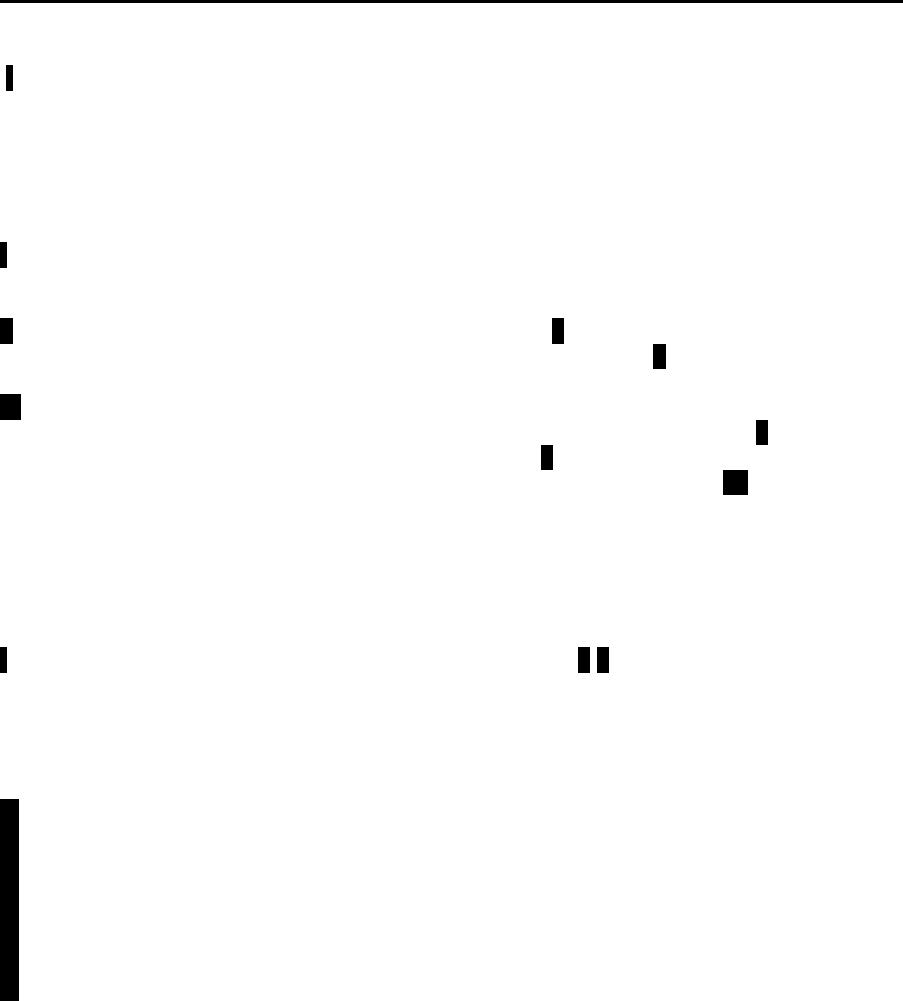
The Last Word 3.0 Reference Manual
5-31
[<n> Left header/footer margin, default 10. This works like the l
command, but sets the margin for the headers and footers, which
don't obey the normal left margin. The reason for this is in case
the left and right margins are altered within the text. If these
alterations crossed a page boundary, headers and footers which
shared those margins might not be properly aligned.
]<n> Right header/footer margin, default 70. As above, but for the right
margin.
?<n> Set starting page number, default is 1. To begin numbering a
document with a page number of 3, set <n> to 3.
@<n> Page select. <n> is the number of pages to skip during printing,
and defaults to 0. Use this command with a parameter of 1 to print
only the odd pages in a document, 2 to print every third page, etc.
To print the even pages, set page select to 1 and use a2 to start
printing at page 2 Useful for creating multi-pass double-column
documents or pages where the headers and footers are offset for
binding purposes. You can print the odd pages with blocked right
footers, then set up blocked left footers and print the even
numbered pages.
!<n> Set heading level. <n> can range from 1-9. This prints an
automatic section heading in place of the command. You can
follow the command with a space and a line of text for a title.
Say you structured your text as follows (with your body text between these headings):
!1 TRANSPORT
!2 BUSES
!2 TRAINS
!1 AMENITIES
!2 LIBRARIES
!2 LEISURE
!3 SWIMMING
!3 OTHER SPORTS
The printout will be:
1 TRANSPORT
1.1 BUSES
1.2 TRAINS
2 AMENITIES
2.1 LIBRARIES
2.2 LEISURE
2.2.1 SWIMMING
2.2.2 OTHER SPORTS
The print formatter will work out the section headings when you print the text, so you
don't need to renumber the headings whenever you reorganize the document.


















